
Cursor
0.0 out of 5 stars (based on 0 reviews)
AI-first editor to supercharge coding.
Category: Development
What is Cursor?
Cursor is an AI-powered code editor built on Visual Studio Code, designed to enhance developer productivity through intelligent code assistance. It integrates advanced AI models like GPT-4 and Claude to provide context-aware code suggestions, natural language editing, and real-time debugging.
Cursor Features:
- AI-Powered Code Generation: Generate or update code by providing natural language instructions, streamlining the coding process.
- Intelligent Autocompletion: Predicts subsequent code edits, enabling efficient navigation and rapid development.
- Codebase Understanding: Comprehend and provide insights into the entire codebase, allowing natural language queries to retrieve information or refer to specific files and documentation.
Cursor Benefits:
- Enhanced Productivity: Automates repetitive coding tasks, allowing developers to focus on complex problems.
- Improved Code Quality: Provides real-time error detection and AI-assisted corrections, reducing bugs and enhancing code reliability.
- Accelerated Learning: Offers AI-powered code explanations and tutorials, facilitating rapid skill acquisition for developers.
Use Cases:
- Code Generation: Quickly create complex algorithms, API integrations, or frontend components based on project requirements.
- Debugging and Troubleshooting: Identify and fix bugs faster with real-time AI debugging assistance.
- Refactoring and Optimization: Update, clean up, and optimize code efficiently, ensuring better maintainability and performance.
Cursor
Similar Softwares

AgentOps
0.0 out of 5 stars (based on 0 reviews)
Tagline: Build, test, and manage AI agents
Category: Data Analytics

SuperAGI
0.0 out of 5 stars (based on 0 reviews)
Tagline: Autonomous AI, Unleashed
Category: Productivity Gain

Qodo
0.0 out of 5 stars (based on 0 reviews)
Tagline: Code Quality, AI-Enhanced
Category: Productivity Gain
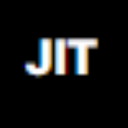
JIT
0.0 out of 5 stars (based on 0 reviews)
Tagline: Code Smarter, Build Faster
Category: Development
Reviews
There are no reviews yet. Be the first one to write one.




