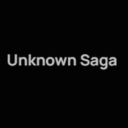getEssential.app
0.0 out of 5 stars (based on 0 reviews)
Capture and recall your screen effortlessly.
Category: Development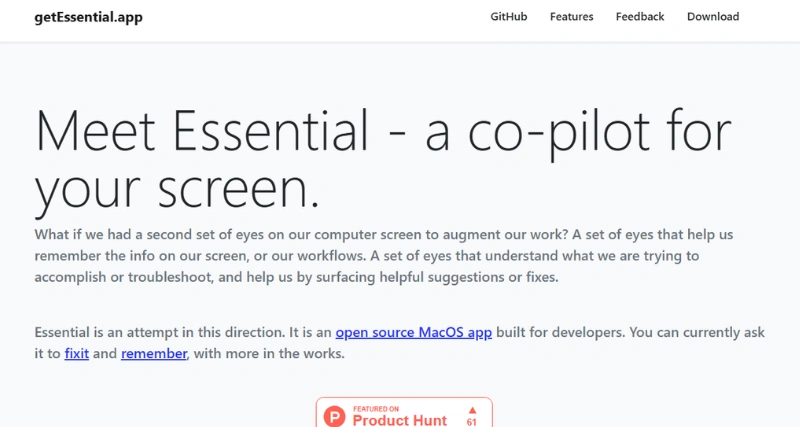
What is getEssential.app?
getEssential.app is an open-source macOS tool that acts as a co-pilot for your screen. By leveraging computer vision and OpenAI’s large language models (LLMs), it analyzes your recent screen activity to offer context-specific solutions, particularly for developers encountering errors. Additionally, it captures and organizes key moments from your work, creating a searchable memory layer for easy recall.
getEssential.app Features:
- AI-Powered Error Troubleshooting: Analyzes on-screen error messages and provides tailored, context-aware solutions without the need to copy and paste.
- Memory Layer with Summarized Stories: Captures screenshots and summarizes significant moments from your recent work, allowing you to revisit them effortlessly.
- Optical Character Recognition (OCR): Enables quick recall of information by extracting text from your screen content.
- Automatic Categorization: Organizes captured stories into sections, making it easier to locate specific information.
getEssential.app Benefits:
- Enhanced Productivity: Reduces the time spent on troubleshooting by providing immediate, relevant solutions.
- Improved Workflow Recall: Facilitates easy access to past work moments, aiding in project continuity and knowledge retention.
- User Privacy Assurance: Local data processing ensures that sensitive information remains secure.
- No Signup Required: Offers a hassle-free experience without the need for account creation.
Use Cases:
- Developers: Quickly identify and resolve coding errors by receiving context-specific fixes directly related to on-screen issues.
- Designers: Capture and organize visual elements and design iterations for future reference.
- Content Creators: Maintain a visual log of content development processes, facilitating easy retrieval of past work.
- Power Users: Enhance multitasking efficiency by having a searchable history of recent screen activities.
getEssential.app
Similar Softwares

BlitzBear
0.0 out of 5 stars (based on 0 reviews)
Tagline: Unleash AI Power with Precision
Category: Marketing & Sales

Ariha AI
0.0 out of 5 stars (based on 0 reviews)
Tagline: Accelerate your productivity with Ariha AI.
Category: Productivity Gain

ScanBoy
0.0 out of 5 stars (based on 0 reviews)
Tagline: Scan Smart, Save Fast
Category: Productivity Gain

GENERATE
0.0 out of 5 stars (based on 0 reviews)
Tagline: Streamline Workflows with AI Precision
Category: Productivity Gain
Reviews
There are no reviews yet. Be the first one to write one.