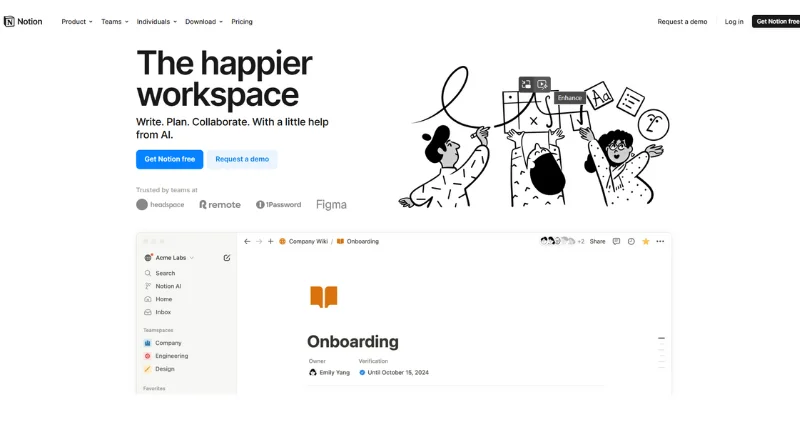Overview Is it worth it? FAQ
What Notion AI Is and What It Does?
Notion AI brings artificial intelligence into the Notion platform to make life easier, boost output, and organize tasks. It handles a range of tasks like summarizing information coming up with ideas automating routine work, and checking written documents. Acting like a digital helper, it suggests smart ideas and handles content tasks with ease. By blending AI with the adaptable Notion workspace, it allows users to concentrate on important things like being productive or innovative.
Standout Features/Capabilities
Creating Content: It helps write blog posts, summaries of meetings, emails, and other text with just a little input.
Summarizing: It trims down long documents or recordings into shorter versions to save effort.
Generating Ideas: It comes up with ideas or suggestions to name projects, brainstorm topics, or plan content.
Fixing Grammar and Tone: It finds grammar mistakes and shifts tone or style to fit communication needs.
Highlighting Key Points: It pulls out main ideas and action steps from discussions or notes.
Flexible Workflows: It adjusts workflows to match needs in various industries or team setups.
How It Works
Notion AI works as a built-in tool inside the Notion workspace. Users can reach its features in different parts of Notion like text docs, lists, or tables. When they pick a task or mark some text, they can ask the AI to do things like rewrite a sentence, create a summary, or come up with fresh content. New users can check out demo videos or tutorials to learn how to use its AI tools.
Use Cases
Writers and Creators: Come up with blog ideas, think of names, or write detailed pieces without much effort.
Project Leads: Turn team updates into summaries, outline tasks, or jot down meeting notes.
Students: Build study guides, break down research papers, or organize project details.
Business Owners: Plan ventures, craft pitch ideas, or write marketing content with ease.
Best For
Notion AI works great for anyone dealing with written tasks . Writers, students, marketers, project leads, and team-oriented groups can use it to save time and get things done faster. It also helps creatives brainstorm or refine early-stage concepts.
Pros
Generates good content and saves a lot of time.
Works with Notion’s easy-to-use and adaptable workspace.
Offers ideas to push through creative challenges.
Keeps the interface simple so anyone can use it, no matter their experience.
Enhances communication by giving useful feedback on tone and grammar.
Cons
Does not work well offline since it depends on the internet.
Sometimes AI results may need a person’s touch to handle more specific contexts.
New users unfamiliar with AI tools may need extra time to learn how to use it.
Benefits
Efficiency Boost: Speeds up tasks that take a lot of time letting users get more done faster.
Improved Focus: Cuts out repetitive work allowing users to pay greater attention to important or creative projects.
Team Flexibility: Fits the needs of individuals small teams, and even big businesses.
Collaboration and Accessibility: Syncs across devices and supports teams already using Notion.
Browser/Platform Compatibility
Notion AI works on multiple devices and platforms:
Web-Based: You can use it through any browser.
Chrome Extension: Lets you access its features right in your browser for easy use.
iOS and Android App: Makes it possible to handle tasks and create content while you are on the move.
Available Pricing
Free Plan: Gives you limited AI tools great to explore and try out what it can do.
Paid Plans:
Plus Plan ($10/month): Lets you make unlimited AI requests and includes extra workspace features.
Business Plan ($20/month per user): Designed to suit teams that work together and need more advanced options and tools.
Disclaimer: Keep in mind that pricing details might not always reflect the latest updates. To get the most recent and correct pricing, visit the official Notion AI website.
Is It Worth It?
People looking to work faster, improve efficiency, and add smarter tools to their tasks should think about using Notion AI. It offers a smooth mix of creativity, productivity, and ease of use, which makes it a helpful tool in any workflow. Still, users should review their personal or team needs to pick between the free and paid versions.
1. Can Notion AI take over the role of human content creators?
No, Notion AI speeds up and supports the content-making process, but human involvement might be needed for more creative or complicated jobs.
2. Does Notion AI keep data secure?
Yes, Notion AI uses strong security measures to keep your data safe and private.
3. Is technical knowledge needed to use Notion AI?
No, you do not need any special skills. Notion AI is built to be simple and easy to use so anyone can try it.
4. Can I test Notion AI without paying?
Yes, you can try it for free. They provide a free version with basic AI features so you can see how it works.