
Smudge
0.0 out of 5 stars (based on 0 reviews)
Unleashing Creativity with Powerful Tools
Category: Art & Design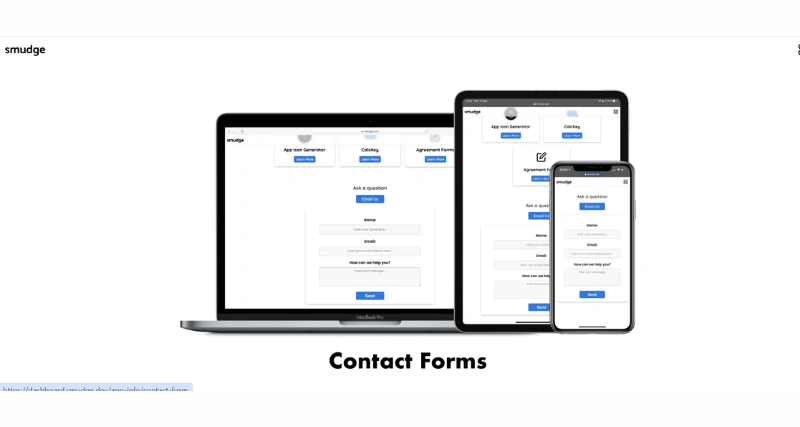
What is Smudge?
Smudge is a versatile suite of digital tools designed to enhance creativity, productivity, and business operations. Available on iPhone, iPad, Mac, and Apple Vision Pro, Smudge offers a range of applications tailored to various needs. It offers a versatile solution for managing colours in various industries and workflows, leading to improved productivity and efficiency. It users can streamline their colour selection and management processes, leading to increased productivity and efficiency.
Smudge Features:
- Bulk Image Editor: Apply multiple effects such as rotate, flip, resize, crop, and rename to a group of images simultaneously.
- Colour My Photos: Transform your photos into lined drawings and add color using a variety of tools, including a color picker and opacity adjustments.
- App Icon Generator: Quickly generate icons for iOS, watchOS, macOS, and more with ease.
- Developer Palette: Select, convert, organize, and share color palettes with built-in AI assistance.
- Business Card Scan: Utilize AI to scan and digitize business cards efficiently.
Smudge Benefits:
- Time-saving: Quickly select and convert colours without having to manually search for them.
- Accuracy: Ensure consistent colour matching across projects with image-based selection and AI-powered colour extraction.
- Organization: Effortlessly manage and share colour palettes for easy access and reference.
- Collaboration: Facilitate effective communication and collaboration among team members through shared palettes and permissions.
- Flexibility: Compatible with various devices and platforms, making it accessible to users across different workflows.
Use Cases:
- Web and app development: Developers can use these to quickly select and organize colours for their projects, ensuring consistency and accuracy.
- Graphic design: Designers can easily manage and share colour palettes for their projects, improving collaboration and coordination.
- Collaborative design teams: Teams can leverage these to facilitate seamless communication and coordination of colours among members, enhancing project outcomes.
- Image editing: Photographers and editors can use Smudge to extract colours from images, improving accuracy and consistency in their work.
Smudge
Similar Softwares

Airtable
0.0 out of 5 stars (based on 0 reviews)
Tagline: Simplify work with a no-code platform
Category: Productivity Gain

God of Prompt
0.0 out of 5 stars (based on 0 reviews)
Tagline: Instant AI Prompts. Smarter Content, Faster
Category: Content Creation & Automation

AIApply
0.0 out of 5 stars (based on 0 reviews)
Tagline: Apply Smarter. Land Jobs Faster.
Category: Writing & Editing

Magai
0.0 out of 5 stars (based on 0 reviews)
Tagline: Your All-in-One AI Content Hub
Category: Productivity Gain
Reviews
There are no reviews yet. Be the first one to write one.




