AI is getting into every single thing. Most video recording or meeting software already have a few AI features that can easily change the background or do a couple of stuff. However, FineShare FineCam takes it to a new level. It’s an AI virtual camera that is specially designed for video recording and video calling. This virtual webcam software can be used as an individual or even for a team meeting or while hosting a conference. Along with FineCam, FineShare also offers FineVoice, an AI digital voice solution that complements FineCam’s capabilities.
What is an AI Virtual Camera?
AI virtual camera looks a bit unique name for many people. Many people wonder whether it’s worth it. To make a decision there, you will first need to know what AI webcam software is and what exactly FineShare FineCam does for you.
FineShare FineCam Overview
FineCam is a virtual camera that has many AI features to make video conferencing better. To begin with, you can use any device as your webcam using this AI. It’s highly recommended if you think your mic is not good enough as it can also enhance the audio quality of your mic with features like noise reduction. In the same way, if you are in a conference meeting, this tool can help you get multiple angles from your different cameras and you can easily switch between them.
This is just to begin with. We will now see all about these features in-depth.

Features of FineShare FineCam: Where it's used?
There are multiple FineCam features that you can get. However, we will focus more on the important ones that are useful for you as an individual or as a company, whether you’re gamers, streamers, podcasters, or content creators.
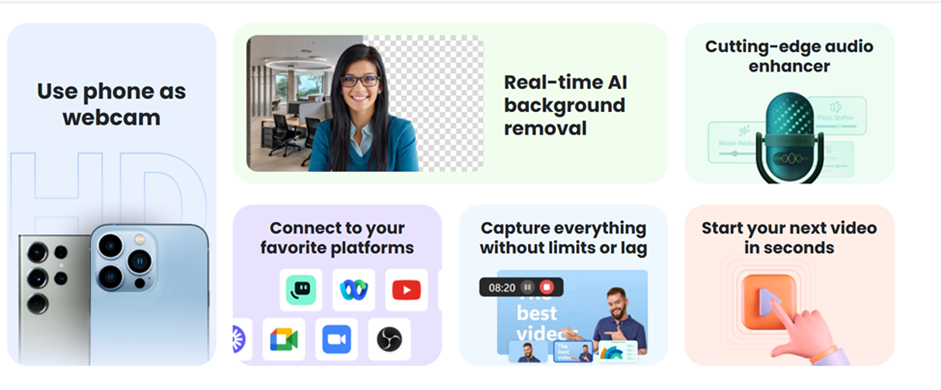
1. Capture anything without limits or lag
No matter which tool you use for conferencing, there are always some limits or lags while you record stuff with their integrated camera. This software makes it easier to record anything you want without any lagging. Additionally, there are no limits on the recording. FineCam’s screen capture capabilities allow for high-definition videos, including 4K resolution, and seamless multi-camera capture.
2. Improve Mic Quality
Even if you get the finest mic, there are some disturbances if you don’t set up your microphone. FineCam AI can use artificial intelligence to enhance the quality of your microphone, including noise reduction, giving other attendees a clear output. This audio enhancer feature is particularly useful for online teaching and product demos. For advanced audio capabilities, you can pair FineCam with FineVoice, FineShare’s AI digital voice solution.
3. Virtual Backgrounds
This one’s even available for most of the meeting apps. So, it doesn’t make much sense to emphasize it. However, the best part here is that you can even remove the background instead of replacing it. They even have an AI background generator integrated within it. FineCam offers real-time AI virtual backgrounds and removal, setting it apart from other fake webcam software options.
4. Integration with other apps
AI tools are useless if it doesn’t connect with other apps, right? FineCam AI can easily integrate and connect with other platforms and streaming apps. The top platforms that you might want to connect with include YouTube, Microsoft Teams, Meet, Zoom, Twitch, and it can even connect with OBS if you are streaming. This ability to connect to platforms makes it ideal for live streaming and YouTube video sharing. It’s also compatible with video editing software like Adobe Premiere Pro for enhanced post-production capabilities.
5. Video enhancer and desktop videos
FineCam AI – An AI virtual camera acts like one. You can adjust brightness, add webcam filters, and adjust your video using AI. It can also allow you to add your video to the desktop. Lastly, it has a smart portrait mode for facial enhancement, separating you from the background. These AI webcam effects, powered by a deep learning model, offer advanced video enhancement and remixing capabilities.
6. Presentation and branding
As we already mentioned above it can connect with OBS. So, people can use it for streaming as well. To make it more interesting, you can easily present the videos in just a matter of seconds. Further, you can also add branding to the video which is great for streaming. The brand information overlay feature is particularly useful for professional presentations and product demos. FineCam also offers various video scenes to enhance your presentations.
FineShare FineCam pricing: Free plan available?
FineShare FineCam free download is available which is very limited. You can upgrade to the paid subscription plans to get access to every feature. The paid plan starts at $9.95 per month where you can get access to 1 computer.
But, you know what? If you want to go with the yearly plan of FineCam AI, it will just cost you $2.25 a month which is only $29.99 a year.
Don’t want to pay yearly? They also offer a lifetime license which costs you $59.99 for a lifetime. You can easily download FineCam from their official website to try the free virtual camera features before upgrading to FineCam Pro. FineShare offers various payment methods and a refund policy for customer satisfaction.

FineShare FineCam Review: Is it worth it?
FineShare FineCam is a great AI camera made for specific usage. The best part is that it combines all the software into a single software with a user-friendly interface. For example, you can get all the mentioned features in different software which are free. However, if you want everything in one, you can go with FineCam. So, if your requirements are specific and you want to have everything in one place, the FineCam AI camera is good for you.
FineCam is available for both Mac and Windows users, making it a versatile FineCam virtual camera option. The FineCam app also allows you to use your phone as a webcam, offering wireless connectivity for added convenience. For those wondering “is FineShare safe?”, the software uses advanced security measures to protect your data during video conferencing and live streaming sessions. The same applies to FineVoice, with users often asking “is FineShare FineVoice safe?” – rest assured, both products prioritize user security.
While there are FineCam alternatives available, few offer the comprehensive feature set of FineCam, especially when it comes to AI-powered enhancements and conferencing capabilities. Whether you’re using it for telemedicine, online teaching, or professional presentations, FineCam’s HD webcam capabilities and advanced camera settings make it a strong contender in the virtual webcam software market.
For others, you can avoid paying for this tool as per our recommendation. However, we encourage you to read more FineCam reviews to make an informed decision based on your specific needs. FineShare also offers customer support to help you with any queries or issues you might face.
Have an AI tool to Submit?
AiJumble is the ultimate AI tools hub, featuring 5000+ tools and expanding daily. Get your AI tool listed or explore advertising opportunities to reach the right audience!






