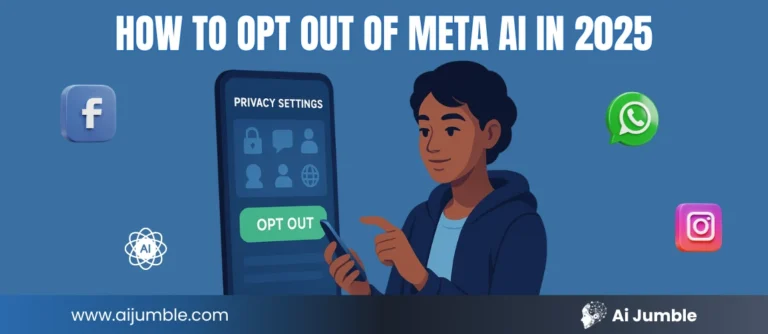AI-powered image generation has changed a lot in recent years. The addition of DALL-E 3 right into ChatGPT is a big deal in this progress. OpenAI takes creative AI to new levels with better image creation abilities and smooth working inside ChatGPT.
This guide will help you get DALL-E 3, what it can do, and how to use it well, whether you’re an artist, in marketing, or just like tech.
Table of Contents
ToggleWhat is DALL-E 3?
DALL-E 3, OpenAI’s newest image generation model, improves on DALL-E 2. It has a better grasp of complex prompts and produces more accurate, eye-catching images.
ChatGPT focuses on creating text, while DALL-E 3 makes images from written descriptions. Combining these tools gives users one system to brainstorm fine-tune, and create content that blends text and pictures .
What sets DALL-E 3 apart is how it works with ChatGPT. You can use ChatGPT to create detailed prompts and make changes to the images it produces. Want to change a picture it made? Just ask ChatGPT to make specific changes.
Here’s an example:
- First Prompt: "Make a picture of a warm coffee shop at sunset."
- Changing it through ChatGPT: "Now put string lights on the ceiling and add a couple sitting near the window."
How to Use ChatGPT and DALL-E 3 Together
This teamup means you can now use ChatGPT as your creative buddy. It helps you come up with ideas or improve both text and image content.
Main Ways to Use It
- Marketing Campaigns: Do you need visuals for social media or a website? DALL-E 3 can lend a hand in creating images that match your brand.
- Educational Materials: Teachers and people who make content can produce top-notch visuals to use in presentations and infographics.
- Creative Projects: Writers, artists, and folks with hobbies can turn their imaginative ideas into real pictures.
How to Use DALL-E 3 in ChatGPT
It’s easy to get started with DALL-E 3. Here’s how you can access it in ChatGPT:
- Open ChatGPT through OpenAI’s website or app.
- Find the “View all tools” area next to the microphone symbol.
- Click on the “Create Image” choice.
- Type your prompt into the text box, and ChatGPT will start to make an image.
DALL-E 3 might need up to two minutes to produce the image, based on how complex your prompt is.
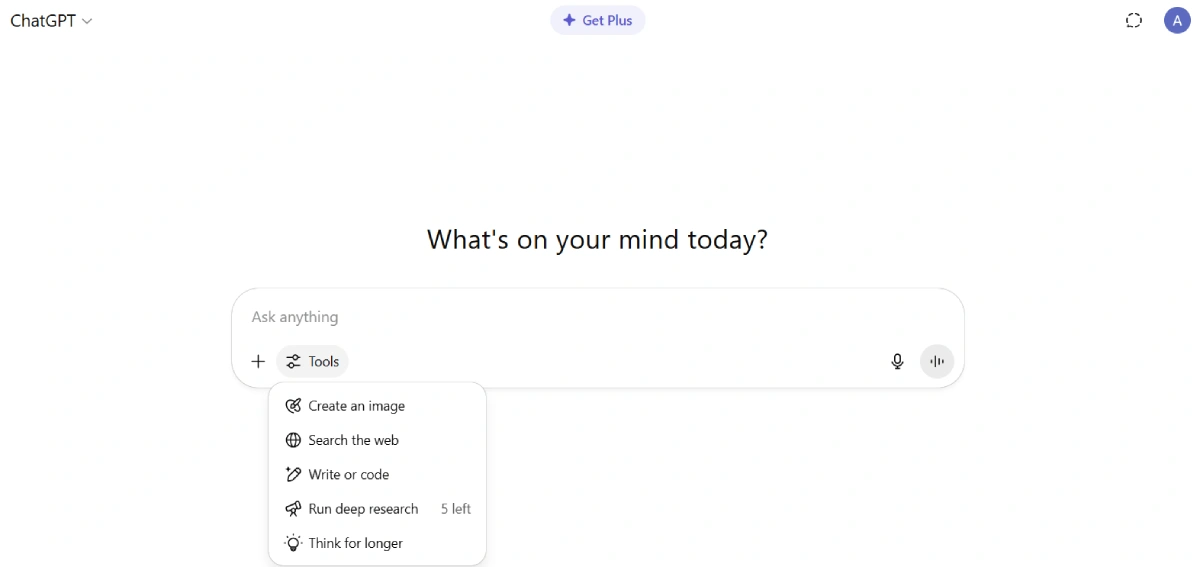
Quick Tip
Try out detailed and clear prompts. For instance instead of “a beach,” go for “a peaceful beach at dawn, with bright orange skies and gentle waves touching the sand.”
What It Can Do
DALL-E 3 has a wide range of features letting users make one-of-a-kind custom-made pictures.
-
Image Generation:
Create detailed and imaginative images from your written descriptions. The AI now understands complex prompts better, whether you want abstract art or lifelike scenes. -
Text Rendering:
Unlike older versions, DALL-E 3 is great at putting clear readable text in images. You can make infographics, posters, or visual content with sharp and clear words. -
Image Editing:
Change or improve existing pictures . Upload an image and describe what you want to change, like adding things changing colors, or even swapping out the background. -
Better Creativity:
Employ DALL-E 3 to create storyboards or produce a series of images with consistent style. It's ideal for telling stories.
Getting the Most Out of DALL-E 3
To achieve optimal results from DALL-E 3 in ChatGPT:
- Get as detailed as you can in your prompts. Instead of saying "a forest," try something like "a thick forest with bright green trees spots of sunlight, and a foggy feel."
- Take advantage of the back-and-forth nature of ChatGPT to fine-tune outputs step by step. Don't just accept the first result; ask for changes and tweaks.
- Look into the options to edit existing images for more flexibility.
Performance and Quality
When compared to earlier versions, DALL-E 3 has a significant impact on performance:
- Better Realism: DALL-E 3 creates images that follow real-world physics, including reflections, shadows, and transparency.
- Intricate Visuals: It handles detailed instructions with overlapping or complex elements.
- Correct Anatomy: You can say goodbye to weird-looking hands and faces. DALL-E 3 produces human depictions that are accurate.
Safety Measures
When it comes to any powerful AI tool, we need to think about safety and ethics. OpenAI has put in place several safety checks for DALL-E 3 to lower the chances of misuse.
Steps Taken:
- Public Figures: DALL-E 3 says no to requests for images of well-known people to stop possible false portrayals or wrong use.
- Tackling Bias: They've stepped up efforts to cut down on harmful biases and make sure all visual outputs are fair.
Practical Applications
- Brands have the ability to make product mockups that look real.
- Educators can craft lessons that catch the eye.
- Artists can sketch out new ideas and tweak them as they go.
The mix of powerful text generation and cutting-edge image creation in ChatGPT and DALL-E 3 opens up new doors for many industries. This combo makes it simple to turn concepts into high-quality visuals, from better marketing materials to new teaching aids.
Want to see what DALL-E 3 can do? Start playing around with ChatGPT today and shake up your creative process.
FAQs
Both have different uses. DALL-E makes images, while ChatGPT is great at writing. Together, they form a strong tool to create visuals and text.
Yes, ChatGPT now includes DALL-E 3, so users can use both tools in one place.
Your subscription level might affect your access to DALL-E 3 in ChatGPT. Free plans have some features, but paid plans give you more access.
Stay Updated on the Latest in AI
New AI tools are launching every day — we make sure you’re the first to know. Join a growing community exploring 5,000+ AI tools, with new ones added daily.