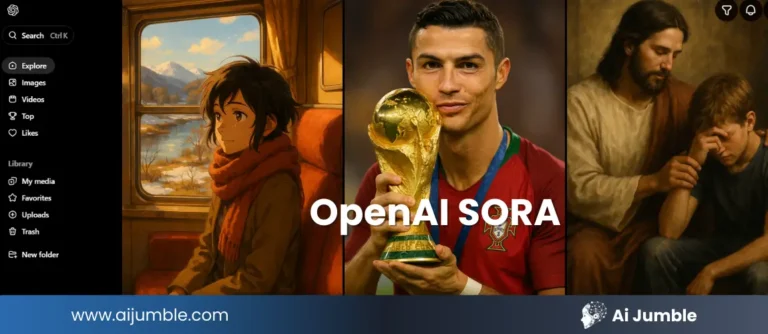ClickUp is a tool that brings all your work together in one place. It’s got loads of features for managing projects, tons of templates, and works well with other apps. We are going to do a complete ClickUp Brain review here where we are going to see everything you need to know about the tool. It’s a very popular tool that most people know about. So, many people are already familiar with it. According to the recent numbers, it holds a 14.20% market share in productivity tools.
They launched a new section called Clickup Brain. It’s an AI-powered bot that helps you in most of the work. We are going to read everything you need to know about AI and how it’s useful for you. We will do a quick Clickup brain review to know what the things that are added here. Please note that this is the Clickup brain review and not the review of the entire Clickup tool.
ClickUp Brain Review: AI Tool for Productivity
Recently, Click Up introduced something new called Click Up Brain. It’s got AI tools that help you work smarter and faster, like helping you manage projects, write stuff, and get insights about your work. You can use Click Up Brain to quickly write and improve things like emails or documents. It’s designed to understand what you need based on your job and helps you get better results without a lot of effort. For example, it can make automatic updates for you and your team, understand your feedback to improve results, translate text into 12 languages, summarize long discussions, and more. Click Up has over 15 ways to look at your projects, easy ways to automate tasks, and over 1,000 ways to work with other tools you might use. This was just a quick overview of Clickup Brain. We will now see all these features in-depth and you will get to know more about these features of Clickup brain.
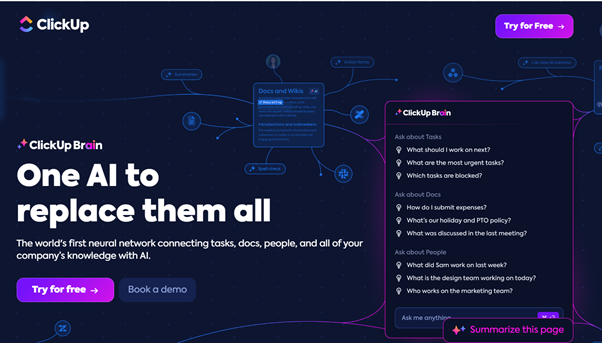
ClickUp Brain features
We will now see some of the top Clickup brain features that you will get in the AI tool.
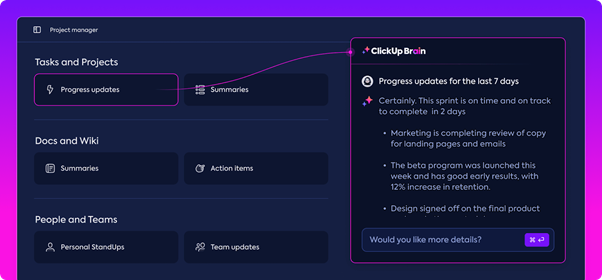
1. AI Chat
Every great AI starts with a conversation, and that’s precisely what ClickUp Brain offers. With easy access to AI help directly from the toolbar, finding answers and solutions is now more straightforward than ever. This feature keeps your team focused by reducing distractions and providing instant assistance. Whether you’re looking for a quick answer to a question or need guidance on using ClickUp features, AI Chat is your go-to resource.
2. Task and Doc Questions
In the fast-paced environment of project management, identifying what’s urgent versus what can wait is crucial. ClickUp Brain’s AI helps you quickly sort through tasks and documents, ensuring that your team focuses on the priorities. This tool is incredibly valuable when managing a busy schedule or coordinating with multiple team members. It becomes easier as it allows you to make informed decisions about task prioritization.
3. Summarize Everything
We’ve all been there—shifting through lengthy emails trying to find the main point. ClickUp Brain changes the game by offering AI-powered summaries, allowing you to grasp the essence of communications quickly. This feature is a game-changer for staying on top of meetings, project updates, and critical emails without getting bogged down in details. It’s like having a personal assistant to highlight what’s important.
4. Personal and Team Updates
Stay in the loop with AI-generated summaries of personal and team activities. Click Up has always been great at keeping users updated, but Click Up Brain takes it to the next level. These AI-generated updates provide a clear overview of what everyone is working on. This not only reduces the workload on your team members but also fosters a more cohesive and informed working environment.
5. Custom Automation
Imagine telling your productivity tool exactly what you need without worrying about complex coding or setup. ClickUp Brain makes this a reality with custom automation that you can set up in plain English. This feature democratizes the power of automation, making it accessible to everyone, regardless of technical expertise. Whether you’re automating task assignments, notifications, or workflow transitions, ClickUp Brain simplifies the process which allows you to focus on what truly matters—your work.
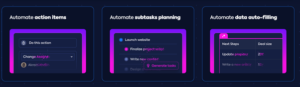
Here, you can simply enter the custom automation in simple language. Their AI will do the rest of the work.
ClickUp Brain pricing
ClickUp Brain is available on all paid plans for $5 per Workspace member per month. So, if you are thinking of trying it in the free plan, it won’t be possible for you.
ClickUp Brain Pros
Clickup Brain review. Too overwhelming when we mention so many features about a tool? That’s why we have a pros and cons section where we talk about the main benefits and disadvantages of a tool.
- Makes managing tasks easier with AI help.
- Saves time by summarizing long documents quickly.
- Helps prioritize work by answering questions about tasks and docs.
- Enhances teamwork with easy-to-access updates and summaries.
- Simplifies creating automation in plain English.
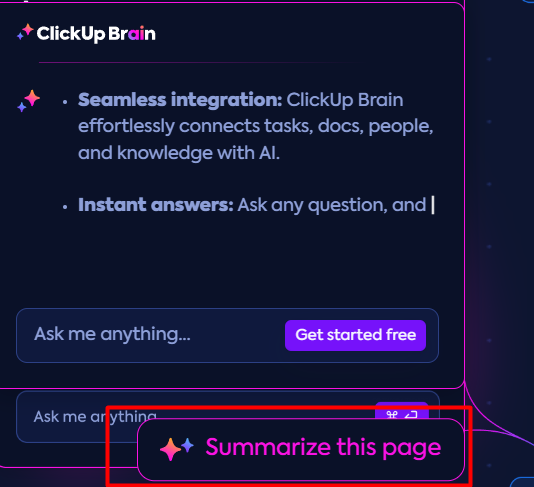
ClickUp Brain Cons
Certain cons come with the Clickup brain. We will discuss it over here. The last one bugs us.
- Might take time to learn all the new features.
- Could overwhelm users with too many options at first.
- Requires trust in ClickUp’s handling of data privacy.
- May not perfectly interpret every task or question without context.
- Only available in the paid plans and you still have to pay extra for the same.
Things to know about ClickUp Brain
You still might have many questions about Clickup Brain its usage and how it’s useful. That’s why we have this section where we cover everything that we missed out on in this review.
- Unlimited Usage on Paid Plans: On ClickUp’s paid plans, there’s no cap on the number of inputs you can make to ClickUp Brain, except for potential throttling by the ChatGPT API if usage exceeds hundreds of thousands of inputs in a short period. Your AI data within ClickUp is secure, as the platform does not access users’ content.
- Free Trial Limitations: While the free trial offers a chance to explore ClickUp AI, it comes with input limitations, which are lifted upon moving to a paid subscription. ClickUp Brain is priced competitively at $5 per month per user.
- Future Features: ClickUp is actively developing new features for ClickUp Brain, including the ability to pull data from dashboards and introducing Wikis. Wikis will allow for prioritizing specific Docs in AI searches, useful for focusing on branding or tone consistency.
- Autosave Functionality: Currently, ClickUp Brain autosaves only the last five inputs, with plans to possibly expand this feature based on user feedback.
- Quick Learning for Context: ClickUp Brain quickly adapts to new data within your workspace, including tasks and documents, making it efficient at contextual learning.
- Transcription and Note-Taking: While ClickUp Brain doesn’t directly replace transcription services like OtterAI, it offers workarounds through integrations. Transcripts or notes from meetings can be imported into ClickUp and utilized within the platform, complemented by ClickUp Brain’s capabilities.
Responsible AI: What are the safety measures?
Access to Private Docs in ClickUp
- Strict Permission-Based Access: ClickUp ensures that private Docs can only be accessed by individuals who have been granted permission. This approach safeguards your private data, maintaining the confidentiality of sensitive information within your workspace.
- Security Measures: The platform’s commitment to security is underscored by adherence to rigorous standards, including SOC 2 compliance, ISO certifications, GDPR compliance, and options for localized data hosting. These measures ensure that your data is not only secure but also managed in compliance with global data protection regulations.
Final verdict
ClickUp has so many features that it might take a bit of time to learn how to use them all. But don’t worry, they offer tutorials, support, and documents to help you get started. One thing to note is that not everything is available on the mobile app yet. Now coming to the AI part, ClickUp brain is a wonderful AI assistant that can help you with most of your work starting from making quick summaries to giving out useful outputs. You also need to understand that it’s still an AI.
So, there could be some lines that could be important to you while the AI might not add them in the summary. This is a very common problem in the corporate world where they are using AI to summarize big emails. So, for people for whom minute details matter, the ClickUp Brain might not be useful. For others, it’s an amazing way to save time. The best part that we at AI Jumble love about ClickUp’s brain is that it can easily do the task even if you write it in simple language.
Dive deeper into the fascinating world of artificial intelligence with AI Jumble! Explore our comprehensive portal packed with informative articles, interactive features, and newly launched web stories.