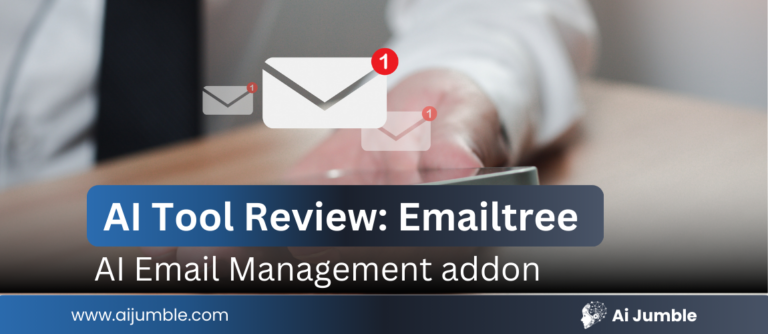Struggling to achieve clean, professional images by removing backgrounds manually? Say goodbye to frustration and hello to Clipping Magic, an AI-powered tool that takes the hassle out of image background removal. Whether you’re an e-commerce seller, social media manager, or a designer in search of efficiency, Clipping Magic offers an intuitive and precise solution.
This post dives into what Clipping Magic is, its standout features, and step-by-step guidance tailored to help you perfect your images. By the end, you’ll see why this tool is a game changer for professionals everywhere.
Table of Contents
ToggleWhat Is Clipping Magic and How Does It Work?
Clipping Magic is an online platform designed to remove backgrounds from images instantly and accurately. Using advanced AI paired with manual editing tools, it enables users to create polished, professional-looking visuals in no time.
AI-Powered Background Removal
Clipping Magic automatically detects the subject of your image and isolates it from the background with unrivaled accuracy. Its AI continuously learns from real-world usage, making it one of the most reliable tools for handling even challenging scenarios, like hair or fur.
Manual Editing Tools for Precision
Sometimes, the automatic result might not fully meet your needs. That’s why Clipping Magic provides a unique Smart Editor. This tool allows you to:
- Use "Keep" (green) and "Remove" (red) markers for detailed adjustments.
- Apply scalpels and edge refinements on troublesome areas like fine textures or noisy edges.
- Add finishing touches such as shadows, highlights, or customized background colors.
Export Options and File Compatibility
Clipping Magic supports a wide array of file formats, including JPEG, PNG, and TIFF, ensuring seamless export options for your projects. You can download results in both transparent or solid-colored backgrounds, catering to your specific needs.
Step-by-Step Guide to Using Clipping Magic for Background Removal
Want to get started with Clipping Magic but not sure how? Follow these steps to perfect your workflow:
1. Upload Your Image
Start by dragging and dropping your image onto the Clipping Magic interface or uploading it via the “Upload” button. The tool will instantly process the image and display the isolated subject.
2. Using the Keep and Remove Tools
The AI-generated results are often spot-on, but for additional precision:
- Use the green marker to highlight areas you want to keep.
- Use the red marker to define sections to be removed.
- For hair or fur, leverage the yellow marker to ensure a realistic transition between the subject and background.
3. Enhance with Advanced Options
Take customization a step further with Clipping Magic’s finishing touches:
- Adjust brightness, shadows, and color balance for an enhanced look.
- Add drop shadows or reflections for e-commerce-ready visuals.
- Crop and resize your image to fit specific dimensions.
4. Download Your Final Image
Once satisfied with your edits, download the image in your preferred format. Clipping Magic even allows bulk downloads for tasks requiring multiple edits.
Manual Editing vs Clipping Magic: How It Stacks Up
If you’re still debating whether Clipping Magic is worth it, consider these feature-by-feature comparisons:
1. Speed and Automation
- Manual Methods: Hours spent isolating subjects with tools like Photoshop.
- Clipping Magic: Near-instant results with AI automation.
2. Precision and Control
- Manual Methods: Excellent control, but prone to human error.
- Clipping Magic: Combines precise AI tools with manual refinements for optimal results.
3. Learning Curve
- Manual Methods: Significant time investment in learning software.
- Clipping Magic: Beginner-friendly with no professional training required.
4. Batch Processing
- Manual Methods: Tedious for bulk editing.
- Clipping Magic: Allows bulk uploads with rapid processing.
Real-World Applications Where Clipping Magic Shines
Clipping Magic isn’t just a handy tool; it’s a game-changer for multiple industries. Below are a few ways it saves time and effort:
1. E-commerce Product Listings
Clean, professional images are a must for online listings. Clipping Magic enables sellers to highlight their products against white or custom-colored backgrounds, ensuring they meet platform-specific guidelines.
2. Social Media & Marketing Graphics
Stand out on social media by creating eye-catching graphics. Whether promoting a new product or developing visuals for an ad campaign, Clipping Magic helps deliver polished content.
3. Editing Company Logos and Headshots
Clipping Magic makes logo refinement and headshot preparation straightforward, from corporate branding to employee directories.
Clipping Magic Pricing Plans: Is It Worth the Subscription?
Clipping Magic offers a variety of subscription plans that cater to different user needs. Their subscription is credit-based, meaning you use one credit per image download. Here’s a breakdown of their pricing:
Light Plan
- Price: $3.99/month
- Credits: 15 per month (rollover up to 75 credits)
- Cost per credit: $0.266
- Best for occasional users who deal with a small number of images each month.
Standard Plan (Recommended)
- Price: $7.99/month
- Credits: 100/month (rollover up to 500 credits)
- Cost per credit: $0.080
- Includes bulk clipping capabilities, making it ideal for users managing medium-scale projects.
Pro Plan
- Price: $19.99/month
- Credits: 500/month (rollover up to 2,500 credits)
- Cost per credit: $0.040
- Designed for heavy users who need high volumes of background removal and bulk clipping.
Other Pro Plans
For enterprises and large teams, Clipping Magic also offers higher-tier Pro Plans:
- 1,000 Credits/month for $29.99
- 2,000 Credits/month for $44.99
- 4,000 Credits/month for $74.99
Value for Frequent Users
Frequent users stand to benefit significantly from the Pro Plan and other high-tier options due to the reduced cost per credit. Another perk is the rollover system, which lets you save unused credits (up to a cap). However, for casual users, the Light Plan might suffice if you only need background removal occasionally.
Drawback: There is no pay-as-you-go system, and unused credits beyond the cap are lost, so users must manage their credit usage wisely.
Clipping Magic Alternatives: When You Need More Options
While Clipping Magic is great, it may not be the perfect fit for everyone. Fortunately, other tools on the market offer different features, pricing models, and user interfaces. Here are some popular Clipping Magic alternatives:
1. Erase.bg
Erase.bg is a free and AI-powered background removal tool that is especially popular for its batch processing features and user-friendly interface.
Key Features:
- Free for personal use.
- Supports bulk background removal.
- AI-powered precision to separate the subject from the background.
- Compatible with various devices, including desktop, iOS, and Android.
Best For:
- Individuals looking for a free, intuitive solution for occasional background removal.
- Professionals looking to integrate API functionality for seamless workflows.
2. Remove.bg
Remove.bg is a widely used tool known for its one-click, high-quality background removal.
Key Features:
- 100% automatic background removal.
- High-resolution output with accurate processing.
- Integrates with other design tools like Photoshop.
Pricing:
- Freemium, with paid plans for large-scale images or enterprise needs.
Best For:
- Designers and marketers who need quick and precise cutouts without manual adjustments.
3. Slazzer
Slazzer offers AI-enhanced background removal with great integration features.
Key Features:
- Bulk background removal options.
- API functionality for developers to integrate into apps.
- Custom background replacement options (solid colors, patterns).
Pricing:
- Free for basic usage, with paid plans starting at competitive rates.
4. Fotor
Fotor is more than a background remover; it’s an all-in-one image editing tool.
Key Features:
- Simple background removal, but also includes photo filters, overlays, and design templates.
- Great for social media management and creative content production.
Best For:
- Content creators and influencers who want easy access to multiple editing features in one platform.
How to Pick the Best Background Removal Tool?
Not all tools are created equal, and your best choice depends on your unique needs. Here’s what you should consider:
- Budget: If you’re looking for a free option, tools like Erase.bg or GIMP could suit your needs, while Clipping Magic and Remove.bg are better for ongoing professional work.
- Ease of Use: New to background removal? Opt for tools like Remove.bg or Erase.bg with simple interfaces.
- Volume: For organizations processing large batches of images, Slazzer or PhotoScissors might be a better fit for bulk removal.
- Feature Set: Need customization or manual edits? Tools like GIMP or Fotor provide more advanced editing capabilities.
Take Your Background Removal To The Next Level
Clipping Magic remains a strong contender in the background removal arena, especially for users looking for credit-based subscription models and bulk clipping features. However, with plenty of other incredible options like Erase.bg and Remove.bg, there’s no shortage of tools to help you create professional-quality images effortlessly.
Whether you’re just starting or running a full-scale eCommerce operation, choose a tool that aligns with your budget, skill level, and output needs. The right tool can save you time, money, and frustration while delivering outstanding results.
Have an AI tool to Submit?
AiJumble is the ultimate AI tools hub, featuring 5000+ tools and expanding daily. Get your AI tool listed or explore advertising opportunities to reach the right audience!