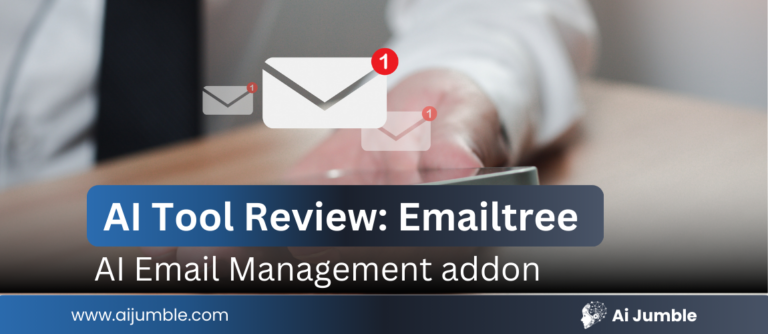Grammarly for business emerges as a powerful writing assistant for teams with its remarkable 86% accuracy rate and access to over 16 billion documents.
The platform adapts to your organization’s size and needs. Teams of all sizes benefit from its features – from small groups of five members at $12.50 each to larger departments with 149 users. Your team’s professional communication standards remain consistent throughout.
The Business plan offers more than just Premium features. Teams get brand tone controls, custom style guides, and a centralized billing system that reduces administrative costs.
The decision between Business and Premium deserves careful consideration. Premium costs $11.66 per person while Business starts at $12.50 per member. Let’s explore which version provides better value and helps your team save money in the long run.
Table of Contents
ToggleKey Differences Between Grammarly Business and Premium
The main difference between Grammarly’s two paid tiers comes down to who they’re built for: Premium works for individual users, while Business caters to team environments. This shapes many differences in their features, team tools, and security measures.
Feature comparison at a glance
Both versions come with everything you need to improve your writing – grammar checks, spelling fixes, punctuation corrections, and full-sentence rewrites. Business offers several team-focused features that Premium doesn’t have.
- Style guides: Create custom writing standards to keep brand communication consistent
- Snippets: Reusable text fragments that speed up team communications
- Brand tone: Set and maintain a consistent voice in all team content
- Analytics dashboard: Track writing improvements across your organization
- Account roles and permissions: Control team members' access levels
- SAML single sign-on: Enterprise-grade authentication options
These exclusive features help companies maintain consistent communication standards and streamline their workflows.
Team collaboration capabilities
Grammarly Business shines brightest with its powerful collaboration tools that set it apart from Premium. The Business version makes shared management of team writing quality possible.
Team leaders can create custom style guides that help everyone follow company communication standards. The analytics dashboard shows detailed reports of team performance and spots areas that need work.
The custom roles and permissions system lets administrators set the right access levels for each team member to improve workflow. Marketing teams find these collaboration features valuable to maintain brand consistency. Customer service teams use them to improve response quality, and technical teams can create better documentation.
Security and compliance benefits
Security sets Grammarly Business apart as a vital tool for enterprise environments. Both versions protect data with 256-bit AES and SSL/TLS protocols, but Business offers extra safeguards.
Business meets the requirements of major regulatory standards like GDPR, CCPA, and HIPAA. The enterprise version supports SAML single sign-on to add another layer of security.
Grammarly keeps data strictly isolated – no customer’s writing ever shows up in another customer’s suggestions. Organizations dealing with sensitive information will find Business more suitable than Premium, despite its higher per-user cost.
Setting Up Grammarly Business for Team Success
A strategic plan and good organization help teams get started with Grammarly Business smoothly. The right setup will maximize your investment’s value and keep your existing processes running smoothly.
Implementation timeline
The best way to start is to organize team members into functional groups like Marketing, Support, or Sales. This setup lets you customize features based on each team’s needs. Teams can use their own style guides and snippets while you track their progress through analytics. Enterprise accounts use SCIM provisioning to automate identity management, which makes adding or removing team members easy.
The process has these key steps:
- Setting up team groups and establishing hierarchy
- Configuring security and compliance settings
- Creating custom style guides for each department
- Assigning appropriate roles and permissions
Creating effective style guides
Style guides are the life-blood of consistent team communication. Grammarly Business lets you upload your company’s existing style guidelines or build new ones from scratch.
Your guide should focus on:
- Correct spellings of company and product names
- Brand language standardization
- Jargon elimination customers might not understand
Style guides help solve the problems of communication by providing a neutral reference point for language disputes. Grammarly Business offers 50 style rule sets, while Premium gives you just one.
Admin dashboard management
The admin panel works as your central hub to control team access to Grammarly features. This dashboard lets you:
- Monitor writing performance across departments
- Analyze team adoption metrics
- Configure feature access for specific groups
- Manage permissions for style guide editing
Teams that use Grammarly Business well have seen customer satisfaction rise by 30% and efficiency improve by 22%. The dashboard shows communication trends and areas for growth while helping you manage account licenses better.
How Different Departments Maximize Grammarly Business Value
Companies that fully implement Grammarly Business save around $5,000 per employee each year. This return is a big deal as it means that different departments can utilize the tool’s features to solve their communication problems.
Marketing teams: Brand consistency benefits
Marketing departments don’t deal very well with brand coherence in a variety of channels. Grammarly Business helps through customizable tone profiles that match your brand’s voice.
Marketing teams usually follow this implementation approach:
- Set up company style guides to standardize messaging and claims
- Configure brand tone settings to give a consistent voice
- Embed these standards into employee workflows to adopt them right away
The platform helps marketing professionals create clear, consistent materials that match brand standards without checking static style guides. A simple edit in the Style Guide gives the entire organization updated claims. Your team won’t share outdated information with colleagues and customers.
Customer service: Response quality improvements
Customer support teams using Grammarly Business see up to 30% higher satisfaction scores. The tool helps representatives pick the right tone and formality level to handle customer concerns.
Immediate coaching reinforces quality and compliance standards while teams work more efficiently. The platform helps solve customer problems faster through AI-powered rewrites that create effective responses in just a few clicks instead of hours. This method improves ticket resolution times and customer satisfaction scores.
Technical teams: Documentation efficiency
Technical writers and documentation specialists benefit from Grammarly’s advanced features, especially when you have complex content. Teams report 20% higher productivity and 50% less writing time per task.
The tool offers sophisticated corrections for complex spelling, grammar, and punctuation errors in technical documentation. On top of that, it lets you add specialized terms to the dictionary so industry-specific terminology stays correct. This feature helps create precise user manuals, API documentation, and technical specifications.
Measuring Your Grammarly Business Investment Success
Your Grammarly Business subscription delivers value that goes well beyond basic writing corrections. A detailed analysis of performance indicators helps you learn about its effect on your organization’s efficiency and communication quality.
Key metrics to track
The success of Grammarly Business relies on these core metrics:
Time savings: Users report saved time in writing and editing tasks 92% of the time. Teams cut their writing time by half per task and become 13% more efficient when they review content.
Productivity improvements: Grammarly Business helps 76% of users complete more work. Teams have boosted their productivity by more than 20%.
Communication quality: Most organizations see improvements in 70% of their reviewed communications. This leads to better customer satisfaction and more effective responses.
Effective Communication Score: This standard measures correctness, efficiency, clarity, brand compliance, and inclusive language use. Your team’s writing gets an objective measurement through this score.
Using the analytics dashboard
The analytics dashboard works as your central hub to monitor performance throughout your organization. You can:
- Filter data by user groups or custom team selections
- View trends over customizable time periods
- Track how often team members use the platform
- Monitor suggestion acceptance rates to gage improvement
- Identify top communication tones used by your team
Managers get a clear view of team performance through metrics like suggestions flagged and accepted, time saved, and communication patterns.
Calculating long-term value
The best ROI assessment combines dashboard data with employee feedback after months of use. The ROI Report feature shows you key business metrics with and without Grammarly.
Each employee saves roughly 19 working days annually with Grammarly Business. This is a big deal as it means significant cost reductions. Databricks serves as a great example – they achieved 70% better written communication, which led to 50% faster marketing editing and 25% quicker support resolution times.
The financial benefits extend beyond direct productivity gains. Teams need fewer review cycles, get faster approvals, and see better customer engagement thanks to higher-quality communications.
Conclusion
The choice between Grammarly Business and Premium boils down to your team’s size and communication requirements. Premium provides solid individual writing support at $11.66 per user. Business costs $12.50 per member and delivers substantial value through its enterprise-focused features.
Numbers paint a clear picture. Teams that use Grammarly Business save 19 working days each year per employee. Each team member saves around $5,000 annually. Organizations that handle sensitive information or need strict brand standards benefit from the platform’s robust security measures, custom style guides and analytics dashboard.
Results from the ground show Business tier’s impact. Marketing teams cut their editing time by 50%. Support teams’ satisfaction scores jump by 30%. Technical writers boost their output by 20%. These gains come from exclusive features like brand tone controls, snippets and team-specific style guides.
The small price gap between Premium and Business becomes minimal when you look at the team collaboration tools, security compliance and measurable returns. Grammarly Business emerges as the obvious choice for organizations that want to improve their communication quality and keep consistent standards.
FAQs
Grammarly Business offers team-focused features like custom style guides, brand tone controls, and analytics dashboards, while Premium is designed for individual use. Business also provides enhanced security measures and collaboration tools suitable for enterprise environments.
Teams using Grammarly Business report saving an average of 19 working days annually per employee. The platform offers features like custom style guides, snippets, and brand tone controls that streamline workflows and ensure consistent communication across departments.
For many organizations, Grammarly Business proves valuable. It offers a potential annual savings of $5,000 per employee, improves communication quality, and provides tools for maintaining brand consistency. The ROI can be significant, especially for teams handling sensitive information or prioritizing consistent brand messaging.
Marketing teams can maintain brand consistency, customer service can improve response quality, and technical teams can streamline documentation processes. For example, marketing teams have reported 50% faster editing times, while customer support teams have seen up to a 30% increase in satisfaction scores.
Key metrics to monitor include time savings, productivity improvements, communication quality, and the Effective Communication Score. The analytics dashboard allows you to track suggestion acceptance rates, identify communication patterns, and measure improvements in writing efficiency across your organization.
Have an AI tool to Submit?
AiJumble is the ultimate AI tools hub, featuring 5000+ tools and expanding daily. Get your AI tool listed or explore advertising opportunities to reach the right audience!