
1forall
One Vision. All United. Always.
Category: Content Creation & Automation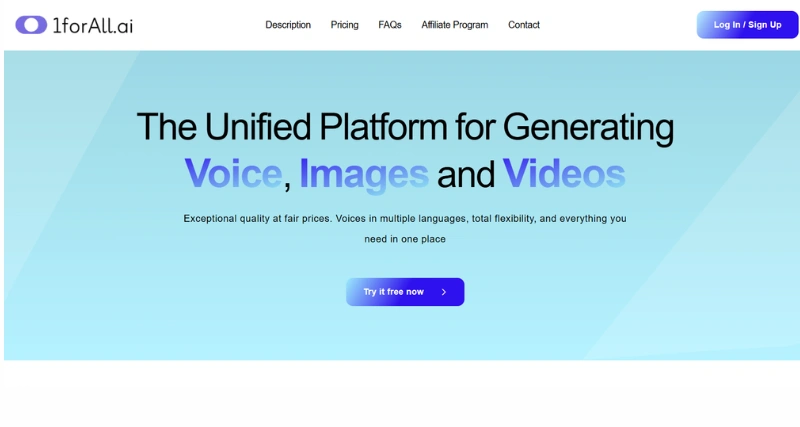
What 1forall is and What it Does?
1forall serves as a comprehensive productivity tool that aims to boost efficiency and streamline workflows for both individuals and teams. This platform combines task management, collaboration, and organizational features allowing users to handle their projects without hiccups. 1forall brings everything together in one place, whether you’re keeping tabs on projects, sharing files, or setting up automated processes. This centralization means you don’t need to juggle multiple apps anymore.
Standout Features/Capabilities
- Task Management: Make, give out, and keep an eye on tasks with built-in reminders and progress tracking.
- Collaboration Tools: Features like chat, file sharing, and team boards help teams work together in real time and talk .
- Automations: Create workflows to automate tasks that repeat and cut down on manual work.
- Cross-Platform Integration: Work with tools you already use like Google Workspace Slack, and Zoom to keep your work flowing .
- Analytics and Reporting: Gives detailed reports on how productive teams or individuals are, helping users spot problems.
- Customizability: Adjust the platform’s features to match what you like or how your team works best.
How It Works
Getting started with 1forall is a breeze. You can create an account through the website, Chrome add-on, or iPhone app. Once you’ve set things up, the dashboard lets you organize jobs, hand out responsibilities, and improve team communication. You can also add file attachments, keep an eye on project due dates, and see how tasks are coming along using Gantt charts or Kanban boards. What’s more, new users can watch a step-by-step video that shows them how to use the main features of the platform. The system updates data so everyone stays in the loop.
Use Case
1forall fits for project-based work. Teams can use it to handle tricky work flows, companies can make their operations run smoother, and freelancers can stay ahead of their solo gigs. It’s great for pros like project leads, writers, marketers, or any job that banks on planning and working together.
Best For
- Small to Large Businesses: 1forall grows with companies from startups to big corporations.
- Remote Teams: Its cloud setup and connections make it super helpful for teams working from different places.
- Freelancers: People who want to get more done on their own will find 1forall just as useful.
Versions/Models
1forall comes in different types to fit what people need:
- Free Version: Gives you the basics like managing tasks, sharing files, and working together.
- Premium Version: Comes with extra stuff like doing things , looking at data, and getting help faster.
- Enterprise Package: Special solutions for big companies including lots of connections, better security, and your own account helper.
Pros
- Easy-to-use interface works for all kinds of users, from newbies to experts.
- Scales up —perfect for solo users and big company teams alike.
- Connects with lots of other apps to boost what it can do.
- Comes as a web version and a handy phone app for working on the move.
- Gets better all the time with new features based on what users say.
Cons
- You need to pay to unlock some of the cool stuff, which limits what free users can do.
- It takes time to learn if you’re new to tools like this.
- All the ways you can change things might seem like too much at first.
Benefits
- Cuts down the need for many apps cleaning up your work area.
- Helps you save time with built-in shortcuts letting you zero in on key jobs.
- Makes teams more open and keeps everyone on the same page with project aims.
- Smooths out remote work and mixed team teamwork.
Browser/Platform Compatibility
- Web-based: You can use it through any modern browser.
- Chrome Extension: You can update tasks and get notifications in your browser.
- iOS App: You can manage tasks and projects on the move with a full-featured app.
Available Pricing
- Free Plan: It has limited features but helps individuals or small teams to get started.
- Paid Plans: They begin at $9.99 for each user every month giving access to top-tier automation and analytics.
- Enterprise Plans: The price changes based on what you need.
Is It Worth It?
For users looking for a strong complete productivity tool, 1forall gives great bang for your buck. It can adapt, work with other tools, and automate tasks making it a smart choice for anyone ready to improve how they organize their work. That said, people who need advanced features might find the free plan limiting so the paid plans could be more appealing.
You can try 1forall's premium version for free for 14 days.
Yes, you can stop your subscription whenever you want, and you won't be charged again.
Free users can access basic support. Premium users get priority help.be charged again.
1forall
You must be logged in to submit a review.
Similar Softwares
No similar software found in this category.
Reviews
There are no reviews yet. Be the first one to write one.




