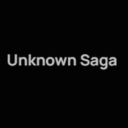ABBYY
Intelligent Document Processing with AI
Category: Productivity Gain
What ABBYY Is and What It Does?
ABBYY stands out as a top software solution company that focuses on smart document processing, data capture, and optical character recognition (OCR). The company aims to help businesses automate how they extract valuable data from structured and unstructured documents. This has an impact on reducing manual work and boosting productivity. ABBYY’s cutting-edge AI-driven tech allows companies to turn documents, images, and PDFs into useful digital records. These records then fit into workflows and business systems.
Standout Features/Capabilities
- Smart OCR Tech: ABBYY stands out in precise text recognition for different file types such as PDFs, images, and scanned docs.
- AI-Driven Processing: ABBYY has the ability to analyze and pull data from tricky or poor-quality documents, thanks to artificial intelligence.
- Support for Many Languages: ABBYY can handle over 200 languages making it a great fit for companies working across borders.
- Sorting and Grouping Documents: The tool groups documents on its own based on what’s inside them, which saves a lot of time when organizing and indexing.
- Easy to Connect: ABBYY works well with many types of software like ERP systems, CRMs, and RPA platforms to make workflows run .
- Mobile and Cloud Solutions: ABBYY offers online and mobile access giving businesses more options and a leg up on their rivals.
How It Works
ABBYY blends OCR tech with AI and machine learning to read and handle documents. When someone uploads a document or image to ABBYY’s platform, the software looks at the content, spots text, pulls out important data points, and turns them into digital formats or organized data. Users can then send these results to workflows, databases, or connected systems.
To get a clearer picture, people can check out the official website to watch demo videos and follow step-by-step guides that show how ABBYY works and what it can do.
Use Case
Companies in many fields use ABBYY to handle invoices, manage contracts, sign up new customers, pull out financial data, and turn educational or legal papers into digital files. For instance, banks use ABBYY to process loan requests , while hospitals and clinics count on it to turn patient records into digital files without wasting time.
Best For
ABBYY works great for companies and groups that deal with lots of paperwork or digital files. This covers fields like banking, healthcare, law, schools, shipping, and stores. Government offices can also use it to handle forms and applications in large numbers.
Versions/Models
ABBYY offers various products to meet different needs:
- ABBYY FineReader: Top-notch PDF and OCR software for people who work alone.
- ABBYY FlexiCapture: A strong platform to capture data and process documents for big companies.
- ABBYY Mobile Apps (e.g. FineReader for iOS/Android): On-the-go tools to use for yourself or your job.
- ABBYY Vantage: A platform that needs little or no coding to give regular workers the power to handle smart document processing.
Pros
- Boasts high success rates in recognizing text across languages and file types.
- Cuts down on manual work and speeds up how documents get processed.
- Adapts to meet specific industry needs and rules.
- Offers solutions that grow with businesses, from new startups to big companies.
- Provides top-notch help for customers and keeps improving.
Cons
- Takes more time to learn for folks new to OCR and data capture tech.
- Might cost more for the best features, which could be tough for tight budgets.
- Needs a solid internet connection to work well in cloud versions.
Benefits
- Cuts down on time by automating tasks that are done over and over by hand, like putting in data and sorting documents.
- Makes things more correct cutting down on mistakes and inefficient processes.
- Helps with following rules and keeping data safe by organizing and protecting sensitive info.
- Makes workers more productive by letting them work on more important tasks.
Browser/Platform Compatibility
- Web-Based: You can access it through the cloud to process documents anywhere.
- Desktop Applications: You can get it for Windows and macOS.
- Mobile Apps: You can use it on iOS and Android for more flexibility.
- Chrome Extension: You can do web-based OCR right from your browser.
Available Pricing
ABBYY has free and paid versions of its tools, depending on what you choose. For instance:
- ABBYY FineReader comes with a one-time license or you can subscribe to it.
- Enterprise solutions like FlexiCapture and Vantage are tailored to fit what each organization needs.
You can try most products for free letting you check out what they offer before you buy the paid versions.
Is It Worth It?
ABBYY has value for companies that want to improve their document-based work. Some features might seem expensive at first, but the boost in productivity and accuracy over time makes it a smart buy for businesses dealing with lots of complex documents.
Yes, ABBYY can recognize handwriting, but how well it works depends on how clear and neat the writing is.
ABBYY gives you tutorials and help to get started, which makes it easier for users to learn how to use the platform.
ABBYY doesn't provide cloud storage , but its services work with cloud platforms like Dropbox and Google Drive.
Yes many people use ABBYY to digitize and organize legal documents well.
ABBYY has APIs for companies that want to add its features to their current systems.
ABBYY
You must be logged in to submit a review.
Similar Softwares

boomi
Tags: APIManagement CloudIntegration DataAutomation DigitalTransformation IntegrationPlatform LowCodeTools WorkflowAutomation

Automaited
Tags: AIAutomation BusinessAutomation DocumentProcessing productivity workflowefficiency

Godmode
Tags: AIAutomation ContentCreation GodmodeAI GPT3.5 GPT4

Pinecone
Tags: AIAutomation GenAI PineconeAI SemanticSearch VectorDatabase
Reviews
There are no reviews yet. Be the first one to write one.