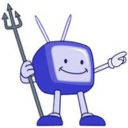Adobe Premiere Pro
0.0 out of 5 stars (based on 0 reviews)
Bring your vision to life
Category: Video and Audio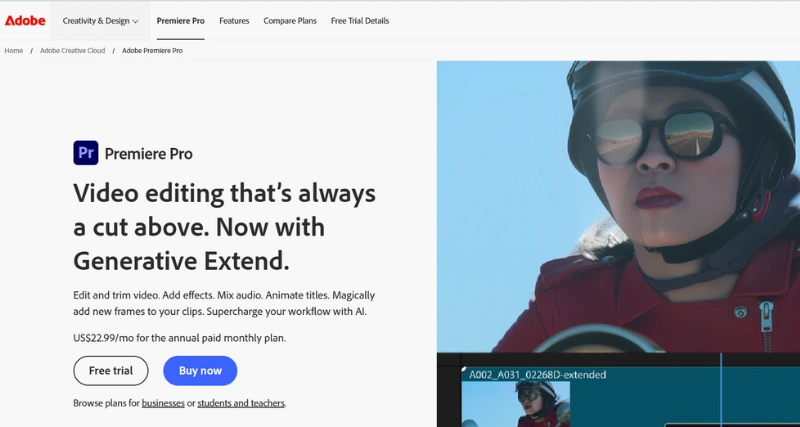
Adobe Premiere Pro
Similar Softwares

1px-ai
0.0 out of 5 stars (based on 0 reviews)
Tagline: Transform Your Visuals with AI Magic
Category: Marketing & Sales

Yepic
0.0 out of 5 stars (based on 0 reviews)
Tagline: AI-Powered Video Solutions
Category: Lifestyle
Reviews
There are no reviews yet. Be the first one to write one.