
AI Home Design
Transform Property Photos into Stunning Designs with AI
Category: Art & Design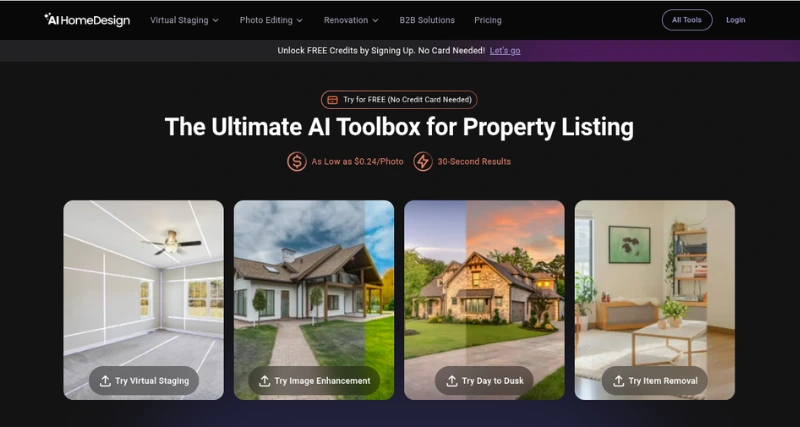
What is AI Home Design and What Does It Do?
AI Home Design is a smart, AI-powered design software that aims to simplify the home design process and make it more inspirational. Whether you are an architect, interior designer, or homeowner with a vision, this software helps you bring your ideas to life—faster. From smart space planning and style customization to choosing the perfect color palette, it’s all included. Whether re-decorating a room or building from the ground up, ai home design provides you with both visual previews to offer clarity and useful design suggestions to help make your space phenomenal.
Standout Features/Capabilities
- AI-Driven Room Designs: Let the AI handle the hard work—just provide your room’s dimensions, function, and style, and have a design that performs like magic.
- Real-Time Visualization: Edit and watch it happen right before your eyes with rich 3D visuals that present exactly how your space will look.
- Aesthetic Themes: Select from chic pre-set themes such as minimalist, rustic, or modern—or combine and match to develop your own individualized style.
- Material and Furniture Libraries: Browse a huge furniture library, finishes, and textures to try out concepts without the commitment yet.
- Budget and Cost Management: Remain in budget with live estimates for furniture, materials, and renovations—all in one view.
- Smart Color Suggestion: Receive AI-recommended suggestions for on-trend, complementary color schemes to make every room feel just right.
- Collaboration Tools: Share designs with clients or collaborators and receive feedback with live comments and updates.
How It Works
Getting started with is a piece AI Home Design of cake. Just feed your room’s dimensions and a few design preferences, and the AI gets to work with recommendations according to your needs. Then comes the creative time—you can tweak the design with basic drag-and-drop capabilities, play around with furniture placement, material, and color schemes until it looks good to you.
Need assistance along the way? There’s an in-built demo to help lead you along, and even screen-sharing capability for live tours or group working sessions. Either use your own images or pick from the site’s extensive design library—it’s all designed to help assist you in creating your perfect space—without the headache.
Use Case
- Home Renovators: Search and refine layout or design modifications in an instant before embarking on your remodel—second-guessing whether you need to.
- Interior Designers: Streamline client meetings with gorgeous visual materials and mock-ups that are simple to interpret and modify.
- Realtors & Stagers: Enchant vacant spaces with realistic room staging that sells properties and enhances virtual viewings.
- DIY Homeowners: Play around with furniture, flooring, or paint ideas—even if you’re not a design pro. It’s simple and fun.
Best For
- DIY Fans: Ideal for people who enjoy rolling up their sleeves on home renovation ideas and want to bring dreams to life.
- Designers & Architects: A brilliant sidekick for those who need to streamline their workflow and turn concepts into reality with ease.
- Homebuyers: Excellent for envisioning how a new home can be—before you even unpack a single box.
- Contractors: Impress clients with brief, clean images that are easy to share and showcase your ideas.
Versions/Models
Ai Home Design Plans & Prices:
- Basic (Free): Ideal for first-timers. Unlock essential layout features and a limited library of templates—ideal for occasional users or one-time visitors.
- Pro (Paid): Unlock the complete package with premium features like unrestricted library usage, intelligent budgeting, and collaboration features for seamless workflow.
- Team (Enterprise): Ideal for teams and businesses. Get shared licenses, customization of branding, and full project management support.
Pros
- Easy to use, even for beginners with no design experience.
- Time-saving features with instant room designs and visualizations.
- Extensive customization options for truly unique spaces.
- Cross-platform compatibility makes it accessible from anywhere.
- Cost transparency helps users stay on budget.
Cons
- Limited offline access; requires a stable internet connection.
- Some advanced features are behind a paywall.
- May not fully replace professional design expertise for complex projects.
Benefits
- Save time on the early planning stages—let smart AI tools handle the heavy lifting.
- Avoid expensive mistakes by seeing how everything will look before you commit.
- Get inspired with a huge library of design elements to fuel your creativity.
- Work better together with easy collaboration features for your family, designer, or contractor.
Browser/Platform Compatibility
Available Wherever You Are:
- Web App: Jump in from any modern browser—Chrome, Edge, Firefox, Safari—no downloads needed.
- Chrome Extension: Make quick design edits while browsing for inspo or materials online—right from your browser.
- iOS App: Take your ideas on the go with a smooth, fully functional experience on your iPhone or iPad.
Available Pricing (Free Vs Paid)
- Free Version: Limited to basic features, ideal for beginners.
- Pro Plan (Paid): Starting at $9.99/month, unlocks all advanced features, customization capabilities, and priority support.
- Team Plan (Custom Pricing): Flexible pricing based on team size and specific needs.
Is It Worth It?
If you’re looking for a smart, simple, and affordable means of designing your space, ai home design is the path forward. Its AI-based tools save you time and eliminate guesswork, so the entire process is that much less agonizing. The free plan has all of the tools you’ll be using to get started, but if you’re serious about designing or even counseling clients, upgrading opens up even more creative freedoms and big-player features.
Currently, an active internet connection is required for most features.
Yes, designs can be exported in PDF, PNG, or 3D formats.
No, the interface is beginner-friendly, but tutorials and demos are available for additional guidance.
- Can I input custom furniture or textures?
Yes, you can upload external assets to personalize your designs further.
AI Home Design
You must be logged in to submit a review.
Similar Softwares

Gamelo AI
Tags: AIForDesign GameloAI InteriorDesignAI RoomTransformation SmartHomeDesign

TileMaker
Tags: AITileMaker CreativeSurfaces HomeRenovation InteriorDesign TileDesign

Reroom AI
Tags: AIDecor HomeMakeover InteriorDesign ReroomAI SmartSpaces

Paintit
Tags: AIHomeDesign InteriorDesign PaintitAI SmartDesign TransformYourSpace
Reviews
There are no reviews yet. Be the first one to write one.




