
AI Video Cut
0.0 out of 5 stars (based on 0 reviews)
Turn long videos into viral shorts effortlessly
Category: Entertainment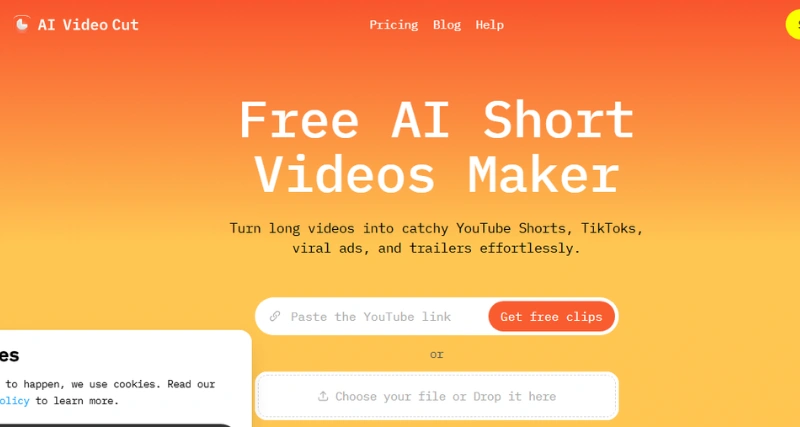
AI Video Cut
Similar Softwares

Lumen5
0.0 out of 5 stars (based on 0 reviews)
Tagline: Transform text into engaging videos effortlessly
Category: Writing & Editing

Wisecut
0.0 out of 5 stars (based on 0 reviews)
Tagline: Edit Videos Smarter, Not Harder
Category: Communication

Xpression Camera
0.0 out of 5 stars (based on 0 reviews)
Tagline: Instantly Transform, Express, and Stand Out!Xpression Camera is an innovative AI-powered virtual camera app that allows you to transform your face into anyone—or anything—instantly using just a single photo. Whether you're engaging in a video call, live streaming, or creating content for YouTube, Xpression Camera provides a seamless, real-time persona transformation experience without any lag or processing delays. Unlike traditional face-swapping apps that require pre-recorded footage or complex editing, Xpression Camera works in real time, ensuring that your online interactions are dynamic, fun, and engaging. Whether you want to entertain your audience, maintain privacy, or experiment with creative personas, Xpression Camera is the ultimate tool for content creators, streamers, and virtual event participants. Features: Instant Face Transformation: Change your appearance in real time using a single photo—no waiting required. Seamless Virtual Persona Shifting: Engage audiences with lifelike transformations during video calls, streams, and recordings. No Processing Time Needed: Unlike traditional filters, Xpression Camera operates instantly, eliminating delays. Works Across Platforms: Compatible with video conferencing apps, streaming platforms, and content creation software. Endless Creative Possibilities: Swap faces, create digital avatars, or add a unique touch to your online presence. Benefits: Enhance Your Online Presence: Stand out in virtual meetings, live streams, and content creation. Add Creativity & Entertainment: Transform into different characters, fictional personas, or even objects for fun and engagement. No Technical Skills Required: Enjoy professional-level transformations without the need for editing expertise. Privacy & Anonymity: Maintain privacy in online interactions while still expressing yourself dynamically. Engage & Grow Your Audience: Captivate viewers with unique visual experiences on platforms like Twitch, YouTube, and Zoom. Use Cases: Video Calls & Virtual Meetings: Bring excitement to conversations with friends, family, or colleagues. Live Streaming on Twitch & YouTube: Engage audiences by switching between personas dynamically. Gaming & Roleplay: Immerse yourself in virtual worlds with customized digital avatars. Virtual Events & Conferences: Make presentations more engaging with real-time identity transformations. Content Creation & Social Media: Produce unique and shareable videos for TikTok, Instagram, and other platforms.
Category: Communication

Vidnami Pro
0.0 out of 5 stars (based on 0 reviews)
Tagline: AI-Powered Video Creation Made Simple
Category: Lifestyle
Reviews
There are no reviews yet. Be the first one to write one.




