
Airbrush
Create Stunning AI-Generated Images Instantly
Category: Art & Design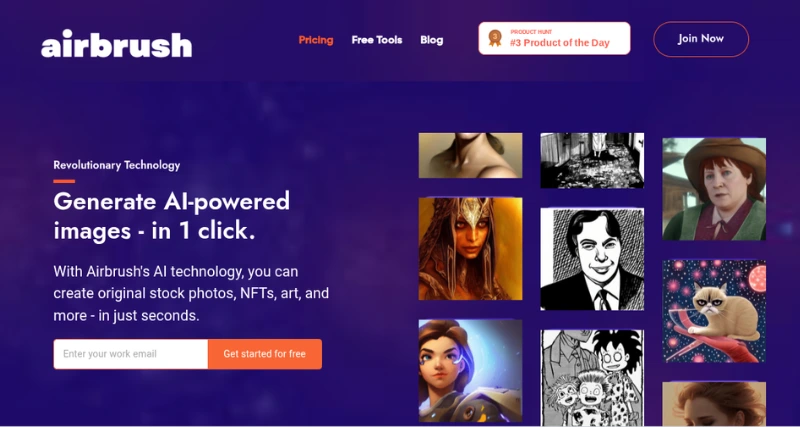
What Airbrush Is and What It Does?
Airbrush uses artificial intelligence to help users create, edit, and improve digital images and designs more . This AI-powered tool supports people and businesses by simplifying tasks like removing backgrounds generating new images, and editing existing ones. It works well for professional designers small business owners, and even casual users who need quick visual content. Airbrush makes creative work easier without needing advanced skills.
Standout Features/Capabilities
Airbrush brings a mix of powerful features to help both seasoned creators and everyday users. Here are some key functions:
- AI Image Generation: It lets users create detailed high-quality images just by typing out a short description using its advanced AI engine.
- Background Removal: Users can quickly remove or swap out image backgrounds with ease.
- Photo Editing Features: It uses AI to improve photos with filters tweak brightness, and enhance quality in just a few clicks.
- Custom Templates: People can use a wide range of pre-designed templates to design social media posts, presentations, or marketing visuals.
- Content Scaling: Tools here allow users to resize and adjust images for different platforms while keeping them sharp
How It Works
Airbrush keeps things easy to use. People first log in through the web, a Chrome extension, or the iOS app. After logging in, they pick what they need to do. They might generate pictures from text tweak an existing picture, or use templates to make content. Strong AI algorithms handle requests in just a few seconds. To tackle more advanced tasks like AI-generated imagery, users just write down their idea with a short description. Airbrush handles the details and turns the idea into impressive visuals.
Use Case
Airbrush works well in different scenarios. Social media creators can use it to craft eye-catching posts. Bloggers can make unique header images. Online sellers can rely on tools like background removal to display their items better. Marketing teams can take advantage of its fast and scalable features to stay on schedule when creating campaign materials.
Best For
- Digital marketers and social media managers who need fast and eye-catching visuals.
- Small business owners creating polished content without relying on professional designers.
- Students and teachers finding creative ways to share visual ideas.
- Freelancers wanting to upgrade their portfolios.
Versions/Models
Right now, Airbrush works as a platform you can use through its website, a Chrome extension, or an app for iOS. Both the free and paid options provide plenty of tools to get work done, but the paid plan gives access to extra advanced tools and professional-level features.
Pros
- Ease of Use: The simple and user-friendly setup allows people to use it even without knowing anything about graphic design.
- Time-Saving: Built-in automation removes the need for spending hours doing tedious work like image editing or creating content.
- Versatility: Works well for different kinds of users, from those making social media posts to marketing professionals or just everyday individuals.
- High-Quality Output: Delivers polished visuals that look professional and are ready to share or publish.
- Multiple Platform Support: Works on web browsers, comes as a Chrome extension, and is accessible on iOS devices.
Cons
- Lacks Precision in Adjustments: Results made by AI may not match the detailed changes that experienced designers can achieve through manual work.
- Requires Payment for Advanced Tools: Accessing high-end templates or extra features needs a paid upgrade.
Benefits
- Increases output by managing repetitive editing tasks .
- Maintains consistent standards to deliver polished content for personal or work purposes.
- Puts creative tools into the hands of everyday users making content creation more accessible to all.
Browser/Platform Compatibility
Airbrush adapts well to users’ mobile or desktop demands. You can get to it easily on different platforms such as:
- Web-Based Platform: Works on all popular internet browsers.
- Chrome Extension: Lets you integrate into your everyday browsing.
- iOS App: Designed for Apple devices making it convenient to use on phones and tablets.
Available Pricing (Free Vs Paid)
Airbrush has a Free Plan that includes basic tools making it great to explore or use . The Premium Plan costs $9.00 per month and gives you extra perks like better resolution exclusive templates advanced editing tools, and faster support. Pricing might change depending on what users need.
Disclaimer: Pricing details might change over time. To get the latest and most accurate pricing information, visit the official AirBrush AI website.
Is It Worth It?
Airbrush serves as an effective and low-cost tool to create modern visual content. It might not replace skilled manual editing on some top-tier projects, but it saves a lot of time. Its ease of use and flexibility make it a smart choice for many.
Yes, you can cancel your Airbrush subscription at any time without any extra fees.
The free version works well for simple projects. Professionals might need the paid plan to use the premium tools.
This platform is made for one user, but future advanced versions might include features to help teams work together.
It lets users save files as PNG, JPEG, or PDF to make it easy to use across different programs.
Airbrush
You must be logged in to submit a review.
Similar Softwares

Imgcreator
Tags: AI Image Generation AI photo editing anime art background remover creative design tools image-to-image text-to-image virtual photoshoots

Copysmith
Tags: ad copy generator AI Content Creation AI image generator blog writing tool bulk content generation content generator ecommerce content tool marketing automation product descriptions social media content writing assistant

Blimey
Tags: AI art AI design content creation creative assets visual generation

Artflow ai
Tags: AI animation AI avatar creation AI storytelling character generation content generation API creative automation custom scenes digital art text-to-image voice synthesis
Reviews
There are no reviews yet. Be the first one to write one.




