
Amazon Q Developer
Your AI-Powered Assistant for Building on AWS
Category: Development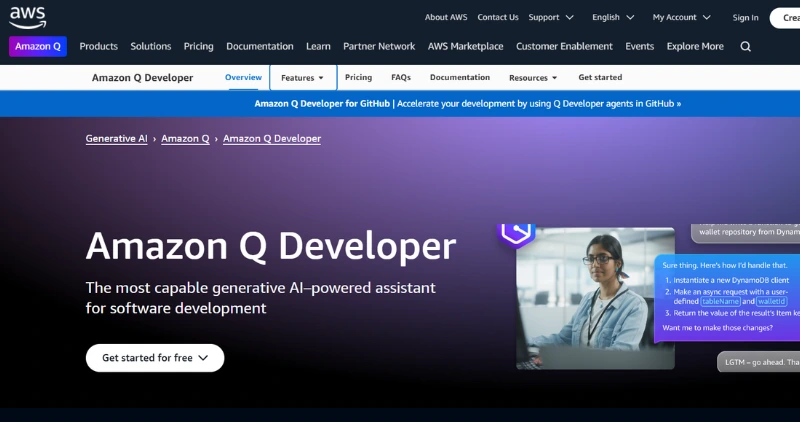
What Amazon Q Developer Is and What It Does?
Amazon Q Developer makes AWS workflows easier and provides tools to automate tasks cutting down on manual work. It gives users an easy way to work with AWS to handle resources, roll out apps, and debug issues without much hassle. Developers can test ideas , perform live testing, and review performance data right inside the tool. This saves time and boosts accuracy on different projects.
Standout Features/Capabilities
- Easier AWS Management – Quickly handle EC2 servers, S3 storage, and other AWS tools without hassle.
- Debugging Built Right In – Fix AWS Lambda issues or spot configuration problems on the same platform.
- Smarter Deployment Processes – Use automation to deploy code cutting down on mistakes and speeding things up.
- Live Data Insights – Keep an eye on how cloud resources are performing and track app health through built-in dashboards.
- Team Collaboration Features – Includes options like shared workflows and access based on roles to help teams work .
- Wide API Compatibility – connect with external APIs and developer tools to keep everything unified.
How It Works
Amazon Q Developer uses API integrations with AWS to offer a single platform to manage resources, deploy applications, and debug issues. After connecting the tool to an AWS account, users can handle tasks like launching cloud setups trying out new features, and tracking resource usage all within the same interface. The tool provides guided tutorials and demo videos, which help new users get started .
Use Cases
Amazon Q Developer works well in situations like setting up microservices, building and scaling online stores, or testing serverless apps on AWS. For instance, a new AI-focused startup could speed up its launch using Amazon Q Developer’s automation and monitoring tools to stay on track.
Best For
- Individual Developers – Beginners or experienced coders who want an easier way to use AWS services.
- Startup Teams – Small groups aiming to create and improve their applications.
- Large Enterprises – Businesses that need strong tools to manage resources and grow as needed.
- DevOps Teams – Experts focusing on automated processes and live data monitoring to keep workflows smooth.
Versions/Models
Amazon Q Developer offers a variety of subscription options:
- Free Version – Provides basic tools to manage resources with a few features available.
- Pro Version – Includes the full set of tools like automation features and team collaboration support.
- Enterprise Version – Adds advanced data analysis wide support for APIs, and top-level customer assistance.
Pros
- Amazon Q Developer Makes AWS development a lot simpler.
- Boosts efficiency by using automation features.
- Amazon Q Developer Helps beginners and experts alike with clear guides and a user-friendly design.
- Saves time when handling big projects with lots of AWS resources.
- Connects well with other tools and APIs from third parties.
Cons
- First-time AWS users might need time to get the hang of it.
- Some premium features come with higher-priced plans.
- Needs reliable internet since it operates in the cloud.
Benefits
- Efficiency – Saves time by handling repetitive tasks . Developers can use this time to innovate.
- Scalability – Works with projects of all sizes, from tiny applications to massive enterprise systems.
- Collaboration – Lets team members work together on AWS projects at the same time.
- Error Reduction – Cuts down mistakes by using checks and automated workflows.
Browser/Platform Compatibility
- Web-Based Application – Open it using any modern web browser.
- Chrome Extension – Access tools right from your browser.
- Mobile App – The iOS app helps you manage resources when you’re on the move.
Available Pricing
- Free Tier – Offers basic tools meant to help beginners.
- Standard Plan – Starts at $19 monthly and includes more advanced tools.
- Enterprise Plan – Tailored pricing designed for large-scale needs.
Reminder: Pricing might change so to check the most up-to-date details, visit the official Amazon Q Developer site.
Is It Worth It?
To use Amazon Q Developer within the AWS ecosystem is a big leap for both companies and developers. By cutting down errors improving workflow, and increasing productivity, it proves to be a valuable tool. While beginners might need time to learn everything it offers, the time spent learning pays off in the long term due to its efficiency.
Yes. Even though it targets developers, its user-friendly interface and easy workflows make it usable for people without technical skills.
Yes. The platform enables users to handle several AWS accounts at once to make business workflows smoother.
No, you need a steady internet connection because it relies on the cloud for its functions.
Yes, Aidoc has FDA clearance for various modules, which ensures compliance and safety.
Aidoc focuses on CT scans, but it's growing its abilities to work with other types of medical images.
Aidoc fits right in with PACS systems already in use. You don't need much setup or training to get it running.
Aidoc excels at spotting serious health issues like bleeding in the brain, blood clots in the lungs, and several others.
Amazon Q Developer
You must be logged in to submit a review.
Similar Softwares

Skynet Technologies
Tags: cloud solutions digital transformation IT consulting software development technology services web and mobile apps
Reviews
There are no reviews yet. Be the first one to write one.




