
ARKdesign
0.0 out of 5 stars (based on 0 reviews)
AI-Powered Design for Mixed-Use Projects
Category: Development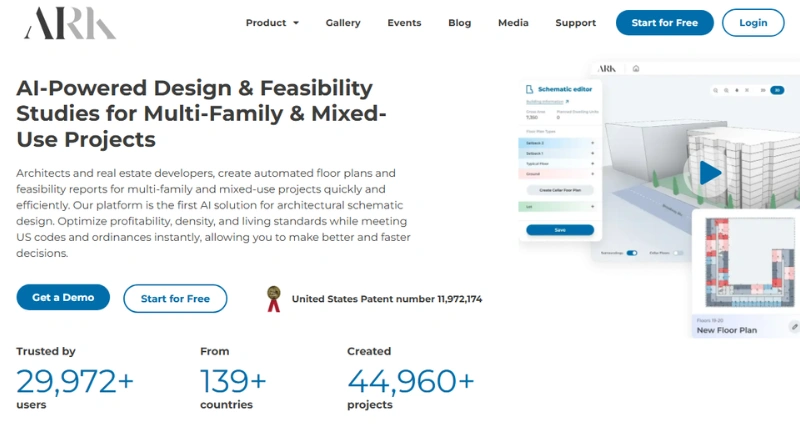
ARKdesign
Similar Softwares

Augmenta
0.0 out of 5 stars (based on 0 reviews)
Tagline: Where AI Meets Architectural Intelligence.
Category: Art & Design

AI2image
0.0 out of 5 stars (based on 0 reviews)
Tagline: Transform words into stunning visuals
Category: Art & Design
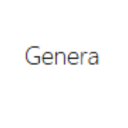
Genera
0.0 out of 5 stars (based on 0 reviews)
Tagline: Create, Design, Share with AI
Category: Art & Design

Typper
0.0 out of 5 stars (based on 0 reviews)
Tagline: Boost Design Efficiency with AI
Category: Art & Design
Reviews
There are no reviews yet. Be the first one to write one.




