
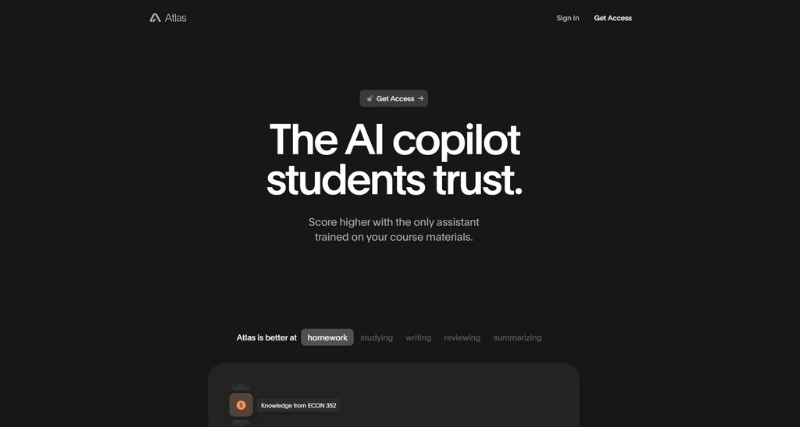
Similar Softwares

AssignmentGPT
0.0 out of 5 stars (based on 0 reviews)
Tagline: Your Ultimate Homework Helper
Category: Education

Website Summary AI
0.0 out of 5 stars (based on 0 reviews)
Tagline: Quick YouTube Video Summaries
Category: Productivity Gain
Reviews
There are no reviews yet. Be the first one to write one.






