
Audioshake
0.0 out of 5 stars (based on 0 reviews)
Unlock Your Tracks. Separate. Create. Innovate.
Category: Video and Audio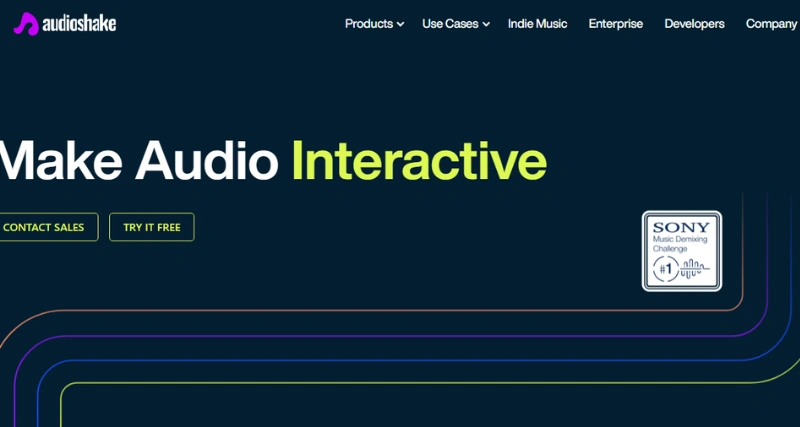
Audioshake
Similar Softwares

Ugc Scripts
0.0 out of 5 stars (based on 0 reviews)
Tagline: Effortless UGC Scripts for Maximum Engagement
Category: Writing & Editing

Tweet Writer AI
0.0 out of 5 stars (based on 0 reviews)
Tagline: Craft Perfect Tweets in Seconds
Category: Writing & Editing

SplitSong
0.0 out of 5 stars (based on 0 reviews)
Tagline: Separate Vocals and Instruments with AI
Category: Entertainment
Reviews
There are no reviews yet. Be the first one to write one.





