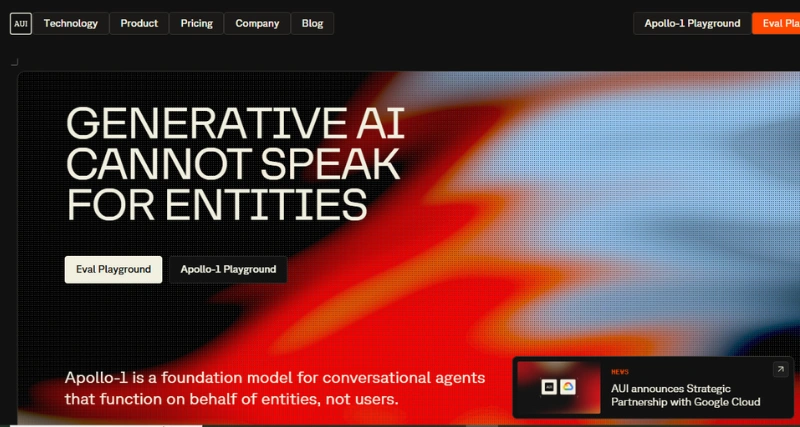Overview Is it worth it? FAQ
What AUI is and What it Does?
AUI is an innovative, intuitive productivity solution that streamlines task management, workflow, and team member collaboration. With simplicity and efficiency being the guiding design principles, It enables its users to handle tasks, automate repetitive tasks, and do what matters most to them. Be it a solo user desirous of maximizing effectiveness or multiple users in search of effortless coordination, It ensures you stay organized and productive.
Standout Features/Capabilities
Personalizable Workflows: Adapt work processes to your specific requirements.
Intelligent Automation: Automated repeating tasks with intelligent triggers and actions.
Real-Time Teamwork: Work with team members together on collaborative boards and projects.
Tracking of Progress: Monitor task status with easy-to-see progress bars and reports.
Cross-Platform Accessibility: Operate as an integrated unit on web, mobile, and browser extensions with perfectly synchronized data.
How It Works
AUI simplifies task and project management through its straightforward interface and robust functionality. Users are able to create projects, decompose work into tasks, and assign time limits. Automated features guide most mundane tasks to finish without any human interaction. Users also get a chance to see how easily they can use the tool through step-by-step demo videos or by taking an interactive tour.
Use Case
For Individuals: Organize personal errands, track goals, and automate recurring tasks.
For Professionals: Manage projects, deadlines, and collaborations with ease.
For Teams: Coordinate responsibilities, oversee project progress, and improve overall communication.
Best For
Freelancers looking to stay organized and efficient.
Small-to-medium-sized teams seeking improved workflow management.
Enterprises that need an adaptable solution to handle complex projects.
Versions/Models
AUI currently offers the following versions:
Free Version: Limited features, best for individual users testing the platform.
Premium Version: Includes all features, including advanced automation and dedicated support.
Pros
Basic user interface provides ease of use.
It boosts productivity through advanced but easy-to-use automation systems.
Advanced integration with common third-party services such as Google Drive, Slack, and Trello.
Offers both individual and team-focused functionalities.
Accessible across multiple platforms for on-the-go productivity.
Cons
Limited advanced features in the free version.
Can have a learning curve for automation setup.
Offline functionality is minimal, requiring internet access for most features.
Benefits
Maximizing Efficiency: Use less time on tasks and more on goals.
Clear Accountability: Delegation features keep responsibilities clearly aligned with team members.
Seamless Integrations: Merge AUI with your preferred productivity apps for a unified workflow.
Browser/Platform Compatibility
Web-Based Platform: for universal access.
Chrome Extension: for quick task management directly from your browser.
iOS App: for on-the-go productivity. (An Android app will be available soon.)
Available Pricing (Free Vs Paid)
Free Plan: Basic access to essential features.
Premium Plan:
Monthly Membership: $9.99 per user.
Annual Subscription (Savings Included): $99.99 per user.
Is It Worth It?
AUI is absolutely worth it for anyone who prioritizes efficiency and workflow optimization.Its smart design, automation, and platform independence render it different from other productivity applications. Although the free version features excellent intro tools, the paid version offers access to extremely powerful tools that boost productivity by a huge difference.
Unfortunately, most features require an active internet connection, but limited offline functionality is available for viewing tasks.
AUI employs the latest security and encryption techniques to protect all user data.
3. Does it support integration with apps such as Slack and Google Calendar?
Yes, AUI works perfectly fine with those apps and several more to enhance productivity.
4. Can I switch between free plan and premium plan?
Yes, absolutely! Users can downgrade or upgrade plans at any time through the settings option.
5. Is there a free trial for the premium plan?
Yes, even new users are offered a 14-day free trial of the premium version so that they can experience its full capacity.