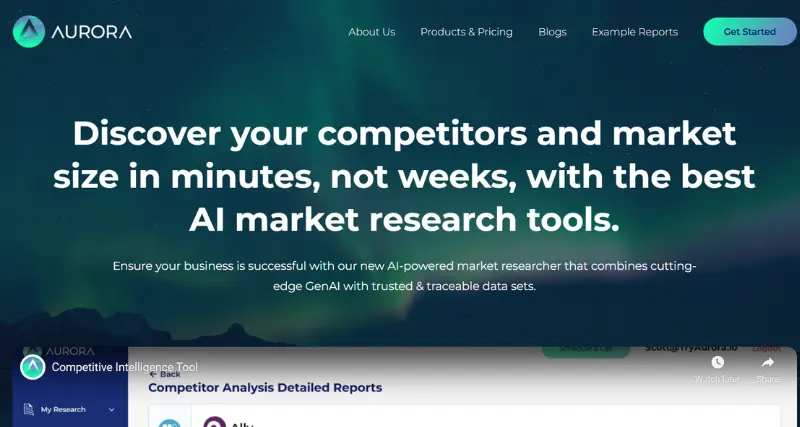Overview Is it worth it? FAQ
What Aurora Is and What It Does?
Aurora is a virtual assistant that combines task management, scheduling, and collaboration into an end-to-end, seamless solution. With its cognitive AI-driven features, Aurora prioritizes, manages tasks, keeps track of deadlines, and even recommends how to make your day-to-day life even more efficient. It’s a task manager, but not only that—Aurora gives you actionable advice on how to work smarter, not harder.
Standout Features/Capabilities
Smart Task Scheduling – It schedules tasks based on urgency, priority, and individual preferences so you get the most important ones done first.
Team Collaboration Tools – Work with others by sharing tasks, allocating roles, and tracking progress in real-time, ideal for teams.
Linked Calendar – Link calendars across all devices so you never have to worry about time management again.
AI-Based Insights – Receive data-driven suggestions on how to improve productivity and avoid time wastage.
Customization Choices – Tailor the dashboard and interface to your individual requirements.
Cross-Platform Support – Use it on other devices and platforms with ease.
How It Works
Aurora is easy to use. Users enter their tasks, projects, or deadlines once they have created an account. The AI interprets the data and creates individual schedules and suggestions. An easy-to-use dashboard and personalized features make it easy for users to access quickly. Step-by-step optional instructions and demo videos are included for users who wish to extract the best from the tool.
Use Cases
Professionals – Coordinates project deadlines, collaboration with team members, and office output.
Students – Schedules school assignments, monitors lectures, and organizes club membership.
Freelancers – Remains on top of varied client projects and appointment schedules without falling behind.
Personal Use – Schedules home chores, workouts, and personal objectives effortlessly.
Best For
Aurora is perfect for individuals, freelancers, and groups with numerous tasks to complete and require a tool to get them under control. Its adaptability makes it perfect for small businesses and large organizations, as well.
Versions/Models
There are three models offered by Aurora:
Basic (Free) – Offers basics such as task management and limited integrations.
Pro (Paid) – Includes advanced features, including AI insights and customization.
Enterprise (Paid) – for bigger teams, with extra collaboration tools and improved support.
Pros
Simple-to-use interface for straightforward onboarding
Adaptable possibilities for fulfilling a broad array of productivity requirements
AI-driven insights that are specific to your own personal workflow
Perfect for domestic and professional use
Totally supports integration with the most popular apps such as Google Calendar, Slack, and Trello
Cons
Paywalled advanced features
Limited offline capabilities for non-connected users
Installation can be slow for users with disconnected time or data
Benefits
Keeps workloads organized and allows productivity
De-clutters task clutter, eliminating anxiety
Increases team working for teams of all sizes
Adapts to your schedule and pace after a while
Browser/Platform Compatibility
Aurora is available on a few platforms:
Web-based – Ready through most contemporary browsers
Chrome Extension – Convenient access right from within your browser
Mobile Apps – iOS and Android devices with on-the-go productivity
Available Pricing (Free vs Paid)
Free Plan – Simple tools with limited functionality
Starter Plan – Starts at $29/month
Standard Plan – Starts at $49/month
Pro Plan – Begins at $79/month
Advanced Plan – Begins at $139/month
Disclaimer: The prices here are not current. For the most recent and current pricing, please visit the official Aurora website.
Is It Worth It?
Aurora is a colossal value, particularly for individuals seeking productivity gain. Although the free version is more than adequate for users with ordinary needs, the Pro or Enterprise tiers reveal the real potential of the application. As a company committed to innovation and usability, Aurora is certainly an investment that is worth it for anyone serious about productivity and organization.
1. Is Aurora offline available?
Aurora needs an internet connection to operate optimally, although there is currently offline support in development for some functionality.
2. Is there customer support available for all plans?
There is basic support for free customers, but Pro and Enterprise customers can have priority access channels.
End-to-end encryption is used by Aurora to ensure your data is safe.
4. Can I terminate my subscription at any time?
Indeed, users can cancel their subscription anytime straight from the account dashboard.