
Autocut
0.0 out of 5 stars (based on 0 reviews)
Save Hours with AI Video Editing
Category: Video and Audio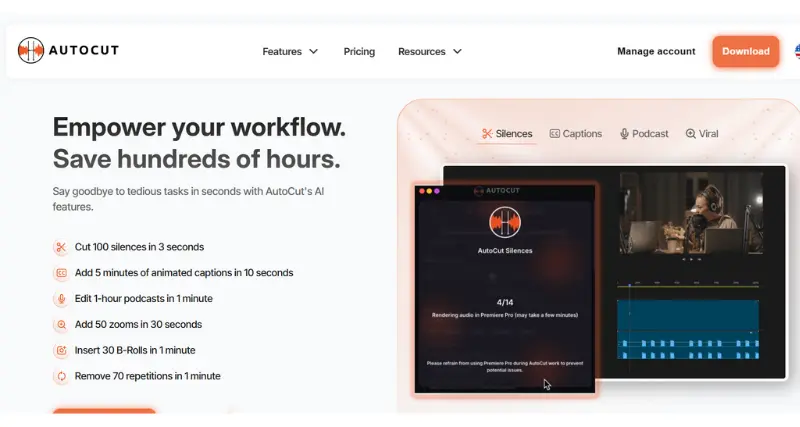
Autocut
Similar Softwares

aicut
0.0 out of 5 stars (based on 0 reviews)
Tagline: AI-Powered Video Editing Made Simple
Category: Video and Audio

Podcastle
0.0 out of 5 stars (based on 0 reviews)
Tagline: Your Browser-Based Solution for Professional Content Creation
Category: Communication

InVideo
0.0 out of 5 stars (based on 0 reviews)
Tagline: Create Stunning Videos in Minutes with AI
Category: Lifestyle

Ebsynth
0.0 out of 5 stars (based on 0 reviews)
Tagline: From a Single Frame to a Masterpiece
Category: Writing & Editing
Reviews
There are no reviews yet. Be the first one to write one.




