
Automaited
0.0 out of 5 stars (based on 0 reviews)
Automate Documents. Accelerate Business Success
Category: Content Creation & Automation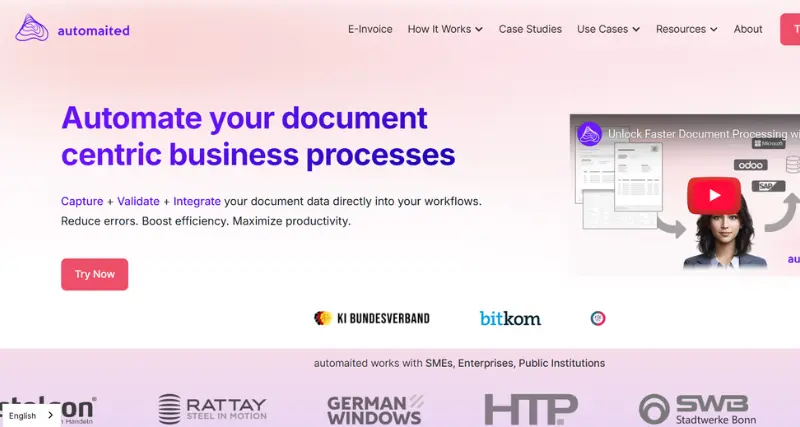
Automaited
Similar Softwares

blue prism
0.0 out of 5 stars (based on 0 reviews)
Tagline: Smarter Automation for Digital Growth
Category: Productivity Gain

Big Sur Ai
0.0 out of 5 stars (based on 0 reviews)
Tagline: AI Agents for Smarter Workflows
Category: Productivity Gain

Banana
0.0 out of 5 stars (based on 0 reviews)
Tagline: Scale AI Inference. Simplify GPU Hosting
Category: Development

bagoodex
0.0 out of 5 stars (based on 0 reviews)
Tagline: Smart AI Chat for Every Need
Category: Communication
Reviews
There are no reviews yet. Be the first one to write one.




