
Ayna
0.0 out of 5 stars (based on 0 reviews)
Studio‑Quality Fashion Shoots, Powered by AI
Category: Art & Design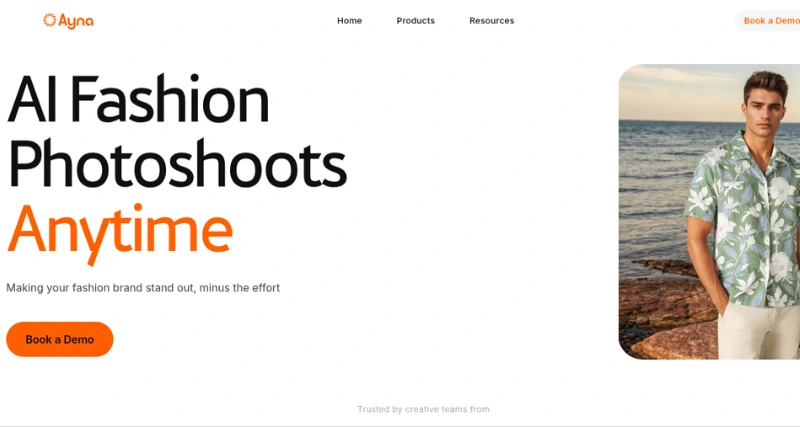
Ayna
Similar Softwares

beatwave
0.0 out of 5 stars (based on 0 reviews)
Tagline: Turn Audio into Visuals—Fast & Easy
Category: Video and Audio

Wordpilot
0.0 out of 5 stars (based on 0 reviews)
Tagline: Enhance Your Content Creation with AI-Powered SEO Writing Assistant
Category: Art & Design

Gencraft
0.0 out of 5 stars (based on 0 reviews)
Tagline: Create Stunning Images with AI
Category: Art & Design

BrandBird
0.0 out of 5 stars (based on 0 reviews)
Tagline: Screenshots to Showcase
Category: Productivity Gain
Reviews
There are no reviews yet. Be the first one to write one.



