
basemark
Augmenting Reality, Accelerating Innovation.
Category: Development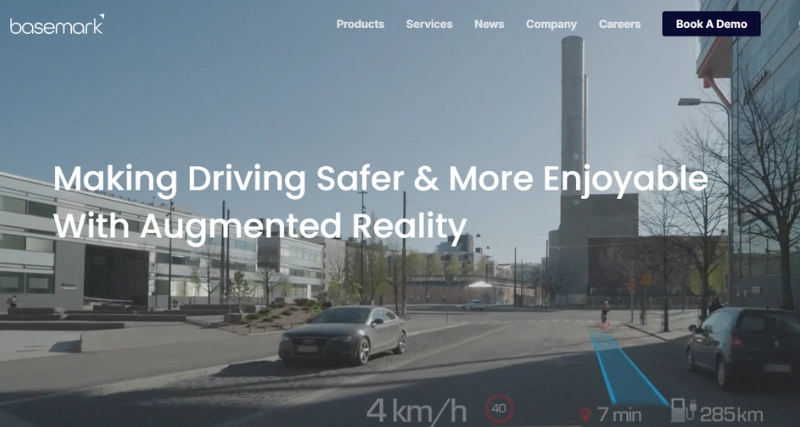
What is basemark and What Does it Do?
basemark is a high-powered benchmarking and performance testing tool that is used to test and benchmark the abilities of devices, systems, and applications. It offers informative performance information that developers, engineers, and end-users need to analyze the efficacy and reliability of their hardware and software. It is able to test computational performance, graphics performance, and system-level functions and deliver an overall measure of your system’s capabilities.
Standout Features/Capabilities
- Extensive Benchmarking: It provides several benchmark tests for graphics, CPU, and system performance, giving an adequate view of device abilities.
- Cross-Platform Comparison: The application is capable of cross-platform benchmarking with a number of devices and platforms, enabling proper performance comparisons.
- Real-Time Values: It gives real-time information and graphical displays of how the system handles changing loads.
- Industrial Standard Tests: It utilizes industry-standard tests and measures, delivering reliable and consistent results.
- Customizable Tests: Users are able to customize particular test parameters to focus on areas where they require more information.
- Advanced Reporting: The software creates comprehensive and readable reports that pick out key performance metrics for complete analysis.
How It Works
basemark works by executing performance-driven tasks and tests on your machine. Users can choose standard benchmarks or create their own settings according to the analysis needed. Users start tests and see results in real-time through its user-friendly interface. After analysis is carried out, users get detailed reports, and they are able to see historical data to detect trends. As a visual representation of what it can do, Basemark usually provides demo videos or screenshots to give an idea of its use and output.
Use Case
basemark is ideal for a wide range of scenarios, including but not limited to:
- Device Testing: Compare smartphone, tablet, PC, or other hardware device performance.
- Development Analysis: Suitable for developers who require detailed analysis reports on software performance.
- Gaming Optimization: Test systems and graphics cards for maximum gaming performance.
- Research and Engineering: Employ in research centers or labs for testing system efficiency.
Best For
- Software developers and engineers.
- Gamers seeking to optimize their systems for improved performance.
- Hardware reviewers testing device performance.
- IT administrators with heterogeneous systems and infrastructure.
Versions/Models
basemark usually has several versions developed for particular requirements, with the standard versions concentrating on general hardware testing and professional ones with extended functionality for corporate use. There might be versions optimized for particular industries such as automotive or gaming.
Pros
- Delivers detailed and uniform benchmarking results.
- Functions across a variety of platforms for convenient comparison.
- Applicable to many users, ranging from hobbyists to professional engineers.
- User-friendly and simple interface for convenience.
- Supports real-world performance scenarios within its tests.
Cons
- Advanced functionalities can be intimidating to non-technical users.
- Some functionalities, such as superior testing modules, can be accessed only with paid subscriptions.
- Needs top-level hardware for the best possible results in certain test cases.
Benefits
- Improved knowledge of system performance optimizes configurations.
- Identify bottlenecks and debug hardware or software inefficiencies.
- Standardized benchmarks assist in procurement, device comparison, or product certification.
- Enhances faith in system stability, particularly for developers.
Browser/Platform Compatibility
- Web-Based: Yes, Basemark has a cloud-based solution for remote benchmarking.
- Browser Extensions: Function as a Chrome-supported plugin for convenient access.
- Applications: Standalone iOS and Android applications to benchmark mobile devices.
Available Pricing (Free Vs Paid)
basemark offers both a free and a premium version of its tool. The basic free version suits light users requiring straightforward tests, while the commercial levels provide detailed performance analysis, user-adjustable testing, and professional-level inspection. Pricing varies based on the functionality and complexity of features chosen.
Is It Worth It?
basemark is a great utility for anyone who needs effective benchmarking tools. Whether you are a gamer tweaking your machine, a developer running new updates, or an IT administrator managing a fleet of computers, It has great value to offer. For casual users, the premium features might be unnecessary, but for professionals, it provides critical performance analysis that can prove invaluable down the road.
Yes, the interface is user-friendly, although advanced capabilities do take some learning.
Yes, basemark accommodates mobile device testing with its stand-alone apps and web platform.
Internet access is required for the web platform; offline alternatives may be present for desktop implementations.
basemark is updated constantly to provide compatibility and pertinence with current technology.
basemark
You must be logged in to submit a review.
Similar Softwares
Reviews
There are no reviews yet. Be the first one to write one.





