
BashSenpai
Your ChatGPT-Powered Shell Companion.
Category: Development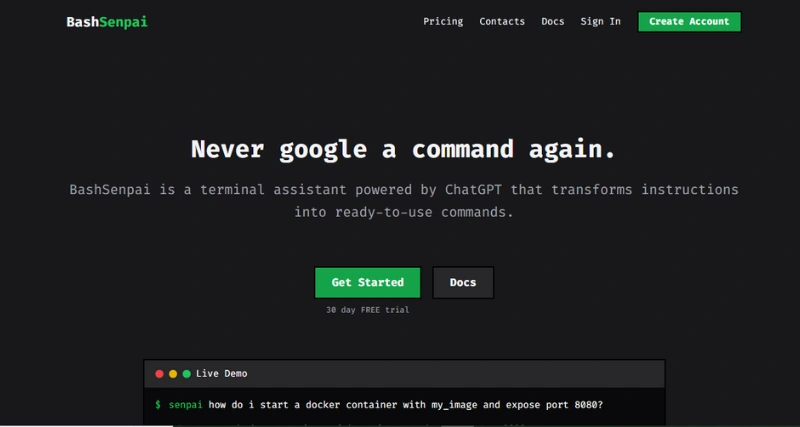
What BashSenpai Is and What It Does?
BashSenpai is a groundbreaking and intuitive tool created to help users learn and work with command-line interfaces, most notably Bash. Whether you’re an experienced programmer or a beginner working with the command line, It is a virtual helper that offers sharp advice, code insights, and in-the-moment syntax suggestions. Through the integration of AI-driven functionality and intuitive elements, BashSenpai breaks down learning barriers for Bash scripting and boosts productivity for users working with complicated terminal commands.
Standout Features/Capabilities
- AI-Driven Suggestions: BashSenpai utilizes artificial intelligence to offer contextually relevant command suggestions, that minimize errors and boost user confidence.
- Script Debugging: Users are able to debug problems in their Bash scripts with automated debugging advice and fixes.
- Real-Time Examples: The application provides real-life examples and usage situations for every Bash command in order to improve understanding.
- Command Explanations: Real-time explanations of what particular commands or arguments do, making it extremely instructional for new users.
- Customizable Settings: Conformable to user requirements for everything from themes to notice levels.
- Cross-Platform Compatibility: Seamlessly runs on various operating systems and platforms, such as web browsers, Chrome extensions, and mobile applications.
How It Works
BashSenpai is easily integrated into your terminal interface or assigned platform. After installation or web access, it starts real-time analysis of user commands, providing AI-driven suggestions, syntax correction, and debugging hints. The software also provides video demo and step-by-step instructions to facilitate immediate learning.
Use Case
- Learning and Education: Suitable for students or beginners attempting to understand the basics of Bash scripting.
- Automation Jobs: Experts who require robust scripting tools to automate repetitive tasks.
- System Administration: Suitable for admins of servers who need precise command assistance.
- Software Development: Useful for developers who want optimized workflow and command execution.
Best For
BashSenpai is ideal for:
- Beginners who wish to learn Bash scripting with real-time support.
- Freelancers and professionals looking to maximize their command-line efficiency.
- Educators and trainers who wish to offer their students a helpful learning assistant for Bash.
Versions/Models
The platform comes in a free version that has standard command support and few features. There is a premium version with enhanced tools, priority customer service, and sophisticated AI functionality. There are periodic updates to keep the platform constantly addressing changing user needs.
Pros
- Simple to use, even for command line newbies.
- Lightweight and doesn’t demand heavy installation procedures.
- Educational value is brought through explanations of commands and practical examples.
- Can be customized based on personal workflows.
- Has the ability to cut down considerably the time it takes to debug scripts or scouring the internet for solutions.
Cons
- Power users may find the recommendations unnecessary and too simplistic.
- Some of the features, like additional functionality or superior support, can be limited to paid editions.
- Reliant on a continuous internet connection for AI-powered features to run at their best.
Benefits
- Improved and quicker Bash scripting.
- Improved learning process for new users.
- Less error and less bugs.
- Improved productivity by reducing redundant troubleshooting and debugging processes.
Browser/Platform Compatibility
BashSenpai is universal and accommodates multiple platforms:
- Web-Based: Accessible with any contemporary web browser.
- Chrome Extension: Convenient access from within the Chrome browser.
- Mobile App: iOS app for learning on-the-go and functionality.
Available Pricing (Free Vs Paid)
- Free Version: Basic support and introductory features.
- Paid Plan: BashSenpai Pricing Begins at $0.003/1K tokens.
Is It Worth It?
For anyone wanting to enhance their command-line abilities, BashSenpai is of great value, especially for novices and intermediate users. The free version alone is a good start in learning, but the paid tiers improve on this experience by allowing advanced capabilities. Experts will find it less essential but would still be helped by the debugging and automation suggestions.
Yes, definitely! It is specially crafted to give users a smooth experience with crystal-clear explanations and directions even if they have no experience at all.
No, you can access it immediately through web browsers or the Chrome extension or iOS app.
At present, its AI-enabled capabilities need an active internet connection to work at their best.
There are frequent updates that bring new features and enhance the capabilities of existing ones.
BashSenpai
You must be logged in to submit a review.
Similar Softwares

AI Code Converter
Tags: AICodeConverter CodeAutomation CodeTranslation DeveloperAI ProgrammingTools
Reviews
There are no reviews yet. Be the first one to write one.




