
BgRem
0.0 out of 5 stars (based on 0 reviews)
Remove backgrounds with AI precision.
Category: Art & Design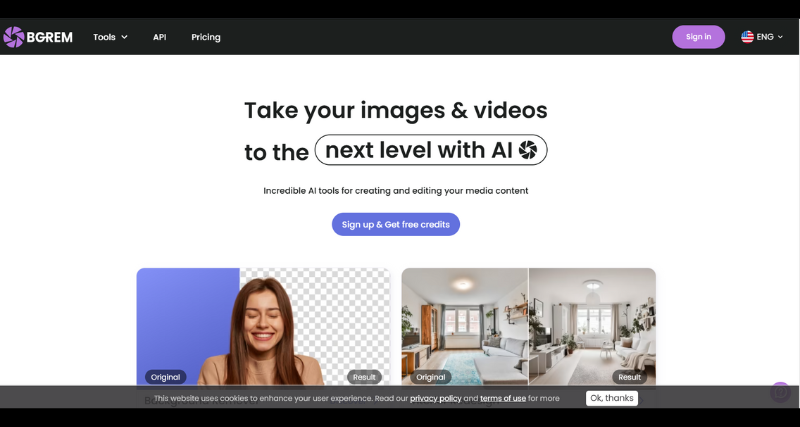
What is BgRem?
BgRem AI innovative AI-powered image editing tool empowers users of all skill levels to generate stunning visuals in seconds.
BgRem Features:
- Effortless Background Removal: Say goodbye to tedious manual editing! this AI technology removes unwanted elements flawlessly, allowing you to focus on creating impactful compositions.
- Photo to Art Transformation: Turn your photos into masterpieces! it offers a variety of artistic filters that transform your photos into eye-catching paintings or sketches.
- Content Optimization Made Easy: Tailor your images for every platform! it helps you resize and optimize your visuals perfectly for social media, websites, or print.
- User-Friendly and Accessible: No editing experience required! this intuitive interface makes it easy for anyone to create professional-looking images.
- A Boost for Creatives: Marketers, designers, and artists rejoice! this streamlines your workflow and fuels your creative process with powerful tools.
BgRem Benefits:
- Save Time and Effort: Its AI features automate tedious tasks, freeing you to focus on creativity.
- Enhance Your Visual Content: Create professional-looking images that grab attention and elevate your brand.
- Unlock Creative Possibilities: Explore artistic filters and background editing to bring your unique vision to life.
- Simple to Use for Everyone: No matter your skill level, BgRem makes image editing accessible and enjoyable.
- Perfect for Diverse Needs: Whether you’re a marketer, designer, artist, or casual user, BgRem empowers your creativity.
Use Cases:
- E-commerce & Product Photography – Remove backgrounds from product images to create clean, professional listings.
- Social Media & Marketing – Create eye-catching visuals for ads, posts, and banners with transparent or custom backgrounds.
- Graphic Design & Branding – Simplify background removal for logos, flyers, and creative designs.
- Personal & Professional Portraits – Enhance profile pictures and ID photos by replacing backgrounds.
- Real Estate Listings – Improve property images by removing cluttered or distracting backgrounds.
- Content Creation & Video Editing – Edit backgrounds for thumbnails, presentations, and video overlays.
- Printing & Merchandise – Prepare high-quality images for posters, t-shirts, business cards, and custom prints.
BgRem
Similar Softwares

Adobe Photoshop
0.0 out of 5 stars (based on 0 reviews)
Tagline: Create Stunning Visuals with Photoshop
Category: Art & Design

Kittl
0.0 out of 5 stars (based on 0 reviews)
Tagline: Design Stunning Graphics Effortlessly
Category: Art & Design

Fotor
0.0 out of 5 stars (based on 0 reviews)
Tagline: Edit, Design, Create with Ease
Category: Art & Design

Icon Maker
0.0 out of 5 stars (based on 0 reviews)
Tagline: Craft Icons with AI Ease
Category: Art & Design
Reviews
There are no reviews yet. Be the first one to write one.




