
Canva
Design Anything. Publish Anywhere
Category: Art & Design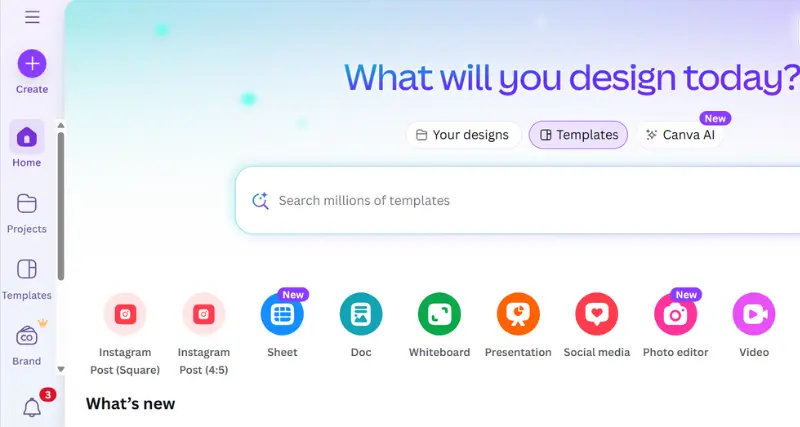
What Canva Is and What It Does?
Canva helps both individuals and teams create designs and easily, no matter their design skill. It serves as a flexible tool to produce visuals like logos, posters, presentations, and social media graphics. Its drag-and-drop tools and wide variety of templates, graphics, fonts, and images make it simple to tell a story . With Canva, creating professional-level designs requires no prior experience.
Standout Features and Capabilities
Canva has a broad range of tools designed to meet the needs of beginners and seasoned designers. Some of its key tools include:
- Template Library – You can explore thousands of ready-to-edit templates made for different uses, including Instagram posts, resumes, flyers, and presentations.
- Drag-and-Drop Editor – The interface is simple to use letting you design projects by moving elements where you want them.
- Stock Asset Library – You get access to a huge collection of royalty-free icons, videos, images, and sound clips.
- Collaborative Features – Teams can use tools to work together live making edits, adding comments, and sharing ideas all at once.
- Brand Kit – Store essential brand assets like fonts, logos, and colors so designs stay consistent every time.
- Custom Dimensions & Formats – Adjust your design for specific needs, whether it’s for printing social media, or online use.
- Animation Tools – Use motion options and ready-made animations to give life to your designs.
- Print Services – order prints of your designs straight from Canva to make things simpler.
How It Works
Canva makes designing simple and offers an easy way to get started. People can create an account using their email Google, or Facebook. To begin a project, they either pick a template or start fresh. After that, they can change text insert pictures, use shapes, and tweak every part of their work with the drag-and-drop editor. Canva lets users save their projects as PNG, JPG, PDF, or MP4 files for videos. It also includes demos and tutorials to help beginners start creating .
Use Cases
Canva serves personal, school, and work-related needs. Some uses include:
- Making creative graphics for social media.
- Designing resumes, brochures, or business cards.
- Preparing teaching tools like lesson slides or handouts.
- Building business materials like logos, ads, or email flyers.
Best For
- People who have no background in design and want a tool that is simple and works .
- Teams in marketing needing a platform to collaborate on designs.
- Teachers and students making slideshows or other learning tools.
- Small companies or nonprofits wanting low-cost options for marketing and branding.
Pros
- The interface feels easy to use, no matter your skill level.
- You can choose from tons of free and premium design assets.
- Teams and businesses benefit from its helpful collaboration tools.
- It works right in your browser, so no need to install anything.
- Regular updates bring in fresh design features and templates.
Cons
- Free users can’t access some premium assets or tools like the Brand Kit.
- It needs a steady internet connection to run .
- Larger complex projects might feel limiting compared to advanced tools like Adobe Creative Suite.
Benefits
- Time Saving – Canva’s templates help people finish designs faster than starting from nothing.
- Budget-Friendly – It offers affordable plans that suit individuals, teams, and nonprofits.
- Easy Access – People can use it on different devices giving them the freedom to create anytime.
- High-Quality Designs – Anyone can create professional-looking designs without paying for experts.
Browser / Platform Compatibility
Canva works through any up-to-date web browser such as Chrome, Safari, or Firefox. It also has handy apps you can use on iPhones or Android phones to create designs anywhere. A Chrome extension is available too, so you can access features without extra steps.
Available Pricing
Canva provides a free plan that includes a large part of its tools and content. Its premium version, Canva Pro, brings extra features such as the Brand Kit and access to millions of premium design items. The cost begins at $5.83 per month for users who sign up . Canva for Teams works better in group settings and charges based on how big the team is. Nonprofits and teachers might be eligible to use premium features at no cost or with a discount.
Note: Prices could change later. Check Canva’s official page to find the latest details.
Yes, Canva provides a free plan with plenty of features to work with. However, the Pro and Team plans give users access to extra tools and more resources.
Of course! Canva’s easy drag-and-drop tools work well even if you have no design experience.
Canva needs internet to work, but the app may let you do a few things offline.
Yes, you can use Canva’s print services to get professional-quality prints sent right to you.
You can export your designs as PNG, JPG, PDF, MP4 videos, or GIFs based on what you need.
Is It Worth It?
Canva offers great value to anyone looking for a simple and dependable design platform. It works well for students, individuals small businesses, and even large companies because it is both flexible and affordable. Professionals who need advanced tools might still go with programs like Adobe. But Canva stands out with its accessibility increasing features, and overall usefulness for most people.
Canva
You must be logged in to submit a review.
Similar Softwares

Atlas Design
Tags: brand strategy creative agency digital branding digital marketing graphic design visual identity web development

Mercer
Tags: AI fashion design collaborative design platform collection management creative collaboration design automation digital fashion workflow fashion tech product development

Tritech labs
Tags: AI creative tools Canva integrations form builder image editing multilingual dubbing music generation social media content video creation

Simplified
Tags: AI writing content marketing graphic design social media management video editing
Reviews
There are no reviews yet. Be the first one to write one.




