
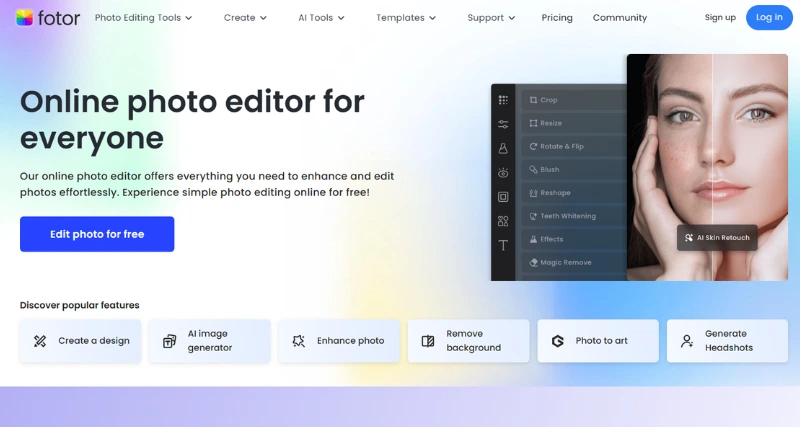
What is Fotor?
Fotor, launched in 2012, is a powerful AI-driven platform for photo editing and graphic design, suitable for both novices and professionals. Accessible via web, desktop, and mobile for iOS and Android, it provides an extensive set of tools to edit images, create collages, and design visuals. With AI-enhanced features like image upscaling, background removal, and text-to-image creation, Fotor streamlines complex tasks, making it perfect for social media, marketing, and personal creative projects. Its user-friendly design and vast template collection deliver professional results effortlessly.
Fotor Features:
- AI Image Enhancer: Automatically boosts image clarity, lighting, and quality with a single click.
- Background Removal: Instantly removes image backgrounds for easy customization.
- Text-to-Image Creation: Generates visuals from text prompts in styles like cartoons or paintings.
- Collage Creation: Combines photos using customizable layouts and templates.
- Comprehensive Editing: Offers cropping, color correction, retouching, and effects like double exposure.
- Template Library: Provides thousands of pre-designed templates for social media, posters, and flyers.
Fotor Benefits:
- Accessible Interface: Easy-to-use design supports creators of all experience levels.
- Time Efficiency: AI tools complete complex edits in seconds, streamlining workflows.
- Affordable Access: Free plan with robust features; premium plans start at 8.99 USD per month.
- Multi-Platform Support: Works seamlessly across web, desktop, and mobile devices.
- Professional Outputs: Exports high-quality, watermark-free visuals in multiple formats.
Use Cases:
- Social Media Graphics: Design engaging posts for platforms like Instagram or Twitter.
- Marketing Assets: Create professional flyers, banners, or advertisements with templates.
- E-Commerce Visuals: Enhance product images with background removal or upscaling.
- Personal Creations: Build photo collages for events like birthdays or weddings.
- Professional Profiles: Generate AI-enhanced images for LinkedIn or resumes.
- Artistic Projects: Transform images into stylized artwork for creative portfolios.
Fotor
Similar Softwares

ai-storyboard-generator
0.0 out of 5 stars (based on 0 reviews)
Tagline: Visualize Ideas Instantly with AI
Category: Content Creation & Automation

Adobe Photoshop
0.0 out of 5 stars (based on 0 reviews)
Tagline: Create Stunning Visuals with Photoshop
Category: Art & Design

Kittl
0.0 out of 5 stars (based on 0 reviews)
Tagline: Design Stunning Graphics Effortlessly
Category: Art & Design

Icon Maker
0.0 out of 5 stars (based on 0 reviews)
Tagline: Craft Icons with AI Ease
Category: Art & Design
Reviews
There are no reviews yet. Be the first one to write one.




