
Hilo
Digitizing Customer Experience in Buildings
Category: Productivity Gain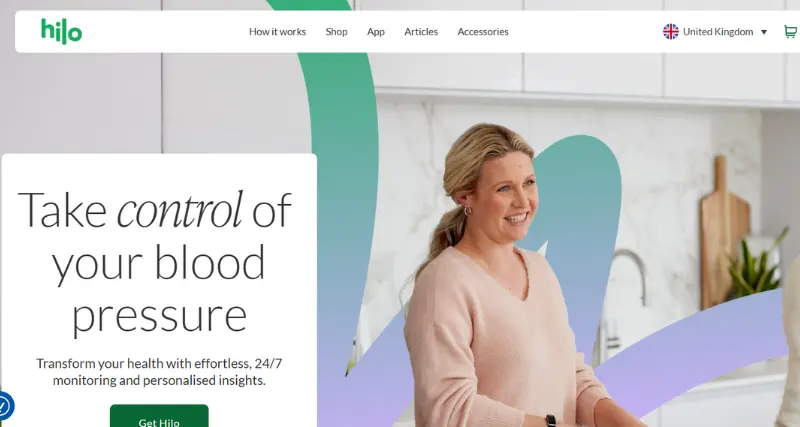
What Hilo Is and What It Does?
Hilo is a communications and productivity platform with the intention of streamlining task and team collaboration and keeping everything organized. Through project tracking and pairing it with messaging as well as other tool integrations, Hilo eliminates the back-and-forth communication and offers a one-stop workspace for the users. On tight deadlines or between departments, Hilo organizes everything and keeps teams productive and informed.
Standout Features/Capabilities
- Unified Workspace: Both task management and communication integrated into one workspace.
- Real-Time Collaboration: Real-time chat, updates, and task assignment are allowed by users.
- Integrations: Offers integration with popular apps such as Google Workspace, Slack, and Trello.
- Customizable Notifications: Enables people to customize notifications to identify critical work.
- Analytics and Reporting: Gives an overview of team productivity and project status.
- User-Friendly Interface: Simple-to-use interface ensures zero learning curve for new members.
How It Works
Hilo is easy to implement—begin by creating a workspace for your project or team. You can then create tasks, add people to the team, and track progress from there. Messaging is internal messaging, and integrations are simple to get other sites’ data to show. Hilo also provides an easy dashboard to track deadlines and milestones, so everything is where everyone is. A demo screenshot or walkthrough video can be used as a visual diagram of Hilo’s workflow and interface for new users.
Use Case
Hilo is ideal for distributed teams with multiple projects underway or project teams with multiple projects ongoing and require a platform that is integrated in order to remain connected. It is especially ideal for businesses such as marketing, software development, client services, and non-profits that require coordination and openness.
Best For
- Project teams seeking a one-stop communication and productivity platform.
- Startups, small businesses, and corporations attempting to eliminate tool overload.
- Distributed teams requiring one platform that allows them to accomplish tasks and collaborate.
Versions/Models
Hilo can be utilized as a web application, Chrome extension, or iOS app, which means users may be logged in from very nearly any device. Each version has approximately the same features, although ones are ever so slightly different to take advantage of platform-specific features.
Pros
- Streamlines processes by minimizing context switching between several tools.
- Integrations with popular applications keep processes easy.
- Makes people accountable with due dates and task assignments.
- Keeps teams on track with searchable chat and project history.
- Flexible to fit small teams through to large organizations.
Cons
- Trimmings might be daunting to those looking for a lightweight tool.
- Full-featured ability comes with paid offerings.
- Offline capabilities are limited, and most features require internet connectivity.
Benefits
- Improved collaboration and communication effectiveness.
- Improved project visibility among managers and teammates.
- More productivity through easy integration with other tools.
- Time saved through the elimination of manual follow-ups and unnecessary communications.
Browser/Platform Compatibility
- Web-Based Application: Functions well on top browsers such as Chrome, Firefox, Safari, and Edge.
- Chrome Extension: Provides rapid access and task management from your browser.
- iOS App: Intended to be easily used on iPhones and iPads, ideal for mobile users.
Available Pricing
Hilo offers free and paid plans
- Free Plan: For one user or small group with limited task management and limited features.
- Paid Plans: Premium plans expose premium features such as reporting, integrations, and more storage, scalable to enterprise and larger groups.
Is It Worth It?
For groups who need more productivity with sharp and centralized communication, Hilo is definitely worth every penny. With its broad range of features, it can meet different demands, and since it can interoperate with common tools, it’s an absolute addition to any productive environment.
Yes, Hilo is concerned with security through encryption and data practices.
Yes. Hilo enables collaboration with external parties through common tasks and access-restricted tools.
Hilo is presently internet-dependent to access most of its functionality, but offline functionality is planned for future development.
Yes, new users can try premium features through a limited-time free trial before committing to a paid plan.
Hilo
You must be logged in to submit a review.
Similar Softwares

Adaptive
Tags: AI Platform Business Analytics Generative AI LLM Optimization Reinforcement Learning
Reviews
There are no reviews yet. Be the first one to write one.




