
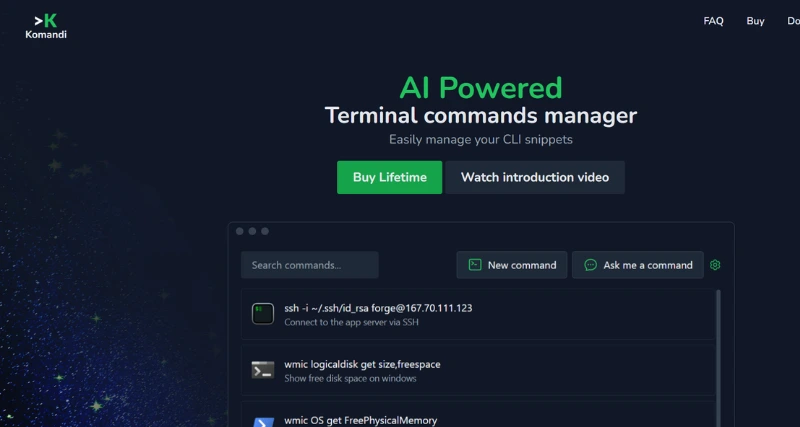
What is Komandi?
It is an AI-driven terminal commands manager that revolutionizes the way you manage and execute commands, significantly enhancing productivity and efficiency. It gives users the ability to insert, favorite, copy, and execute commands, while also identifying and warning against potentially harmful commands.
Komandi Features:
- AI-Powered Command Generation: Leveraging AI tokens, Komandi can generate commands from natural language prompts, making it easier for users who may not be proficient in command line syntax.
- Platform Compatibility: Komandi is available across all major operating systems, including macOS, Windows, and Linux.
- Command Management: Features include search for commands, command execution on different environments, and command copying for ease of use.
- Purchase Options: For just $9, users can secure a lifetime subscription and receive 10,000 AI tokens for command generation. Additional tokens can be purchased as needed.
Komandi Benefits:
- Komandi helps users manage their command line workflow in a much more efficient and safe manner.
- The ability to generate commands from natural language prompts greatly simplifies command-line tasks, especially for users who may not be command-line experts.
- The 7-day money-back guarantee offers a risk-free trial period, making Komandi an attractive option for developers and system administrators.
Use Cases:
- Command Line Management: Store, favorite, and organize frequently used CLI commands for quick access.
- Natural Language Command Generation: Generate terminal commands from plain English prompts using AI (e.g., “list all files” to ls -la).
- Dangerous Command Detection: Identify and flag potentially harmful commands to prevent accidental execution.
- Cross-Platform Development: Execute commands across environments like Windows Terminal, PowerShell, iTerm2, or Gnome Terminal.
- Workflow Automation: Streamline repetitive tasks for developers and system administrators by copying or executing commands with shortcuts.
- Learning CLI: Assist beginners in understanding and generating correct terminal commands without memorizing syntax.
Komandi
Similar Softwares

AgentOps
0.0 out of 5 stars (based on 0 reviews)
Tagline: Build, test, and manage AI agents
Category: Data Analytics

SuperAGI
0.0 out of 5 stars (based on 0 reviews)
Tagline: Autonomous AI, Unleashed
Category: Productivity Gain

Qodo
0.0 out of 5 stars (based on 0 reviews)
Tagline: Code Quality, AI-Enhanced
Category: Productivity Gain

HeyCLI
0.0 out of 5 stars (based on 0 reviews)
Tagline: Talk to your terminal effortlessly.
Category: Development
Reviews
There are no reviews yet. Be the first one to write one.




