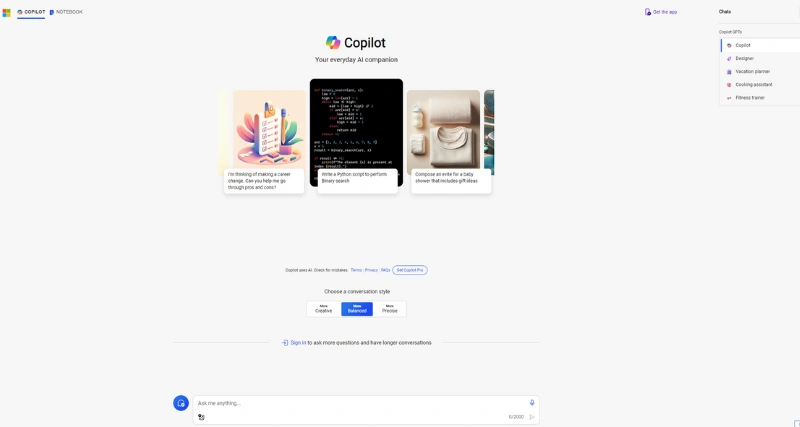Overview Is it worth it? FAQ
What is Microsoft Copilot and What Does it Do?
Microsoft Copilot is a cutting-edge AI-based assistant that is designed to revolutionize the way businesses and teams function within the Microsoft 365 environment. Integrating into applications such as Word, Excel, PowerPoint, Outlook, and Teams with ease, Copilot assists users in real-time, providing smart suggestions, automating routine tasks, and facilitating smarter, faster workflows. Whether you’re writing a document, crunching numbers, or collaborating on projects across teams, Copilot helps you work smarter and faster.
Standout Features/Capabilities
Real-Time Support: Microsoft Copilot offers real-time suggestions as you work, whether you need assistance creating the ideal email, condensing meeting notes, or creating visually appealing presentations in PowerPoint.
Integration with Microsoft 365 Applications: Work seamlessly in Word, Excel, Outlook, Teams, PowerPoint, and beyond. Copilot tailors its support to the particular application you’re working in, offering focused support exactly where and when you need it.
Intelligent Automation: Remove the drudgery of repetitive, time-consuming work such as data entry, appointment scheduling, and follow-up emails. With Copilot, you can get your precious hours back.
Customizability: Tailor Copilot’s features through plugins and custom settings that suit your organization’s specific requirements, making it a customized productivity powerhouse.
How It Works
Microsoft Copilot is integrated right into Microsoft 365 applications. It leverages robust AI models combined with enormous data from your current projects to make intelligent, contextual suggestions. Whether rewriting a sentence in Word, creating sophisticated charts in Excel, or condensing meeting notes in Teams, Copilot is your collaborative companion at every turn.
Integrating Copilot into your workflow is easy and intuitive. You simply need to access it within your Microsoft 365 applications, and Copilot immediately begins helping based on what you’re working on.
Use Case
For Content Creators: Get ideas, revise drafts, and refine text with Copilot’s writing assistant in Word.
Analysts: Inspect large data sets with accuracy thanks to Copilot’s automation and smart insights in Excel.
For Teams: Plan meetings, summarize discussions, and stay on top of projects in Teams with ease.
For Executives: Offload tedious tasks to Copilot, freeing your time for strategy and decision-making.
Best For
Microsoft Copilot is best suited for:
Businesses and organizations of every size.
Teams that heavily depend on Microsoft 365 applications in their day-to-day activities.
Organizations seeking to enhance productivity through the use of AI in their workflow.
Pros
Automates routine tasks to streamline workflows.
Enhances project and communication accuracy and minimizes human errors.
Boosts productivity with contextual, adaptive support across apps.
Completely integrated into the popular Microsoft 365 suite, making third-party software unnecessary.
Cons
Availability can be contingent on your existing level of Microsoft 365 subscription.
Installation might take some learning for technophobic users.
Some advanced features may be limited, leaving some power users short-changed.
Benefits
Save Precious Time: Automating repeated tasks such as email writing and scheduling, Copilot lets you concentrate on high-leverage activities.
Improve Collaboration: With real-time information and meeting notes in Teams, all team members remain on the same page and informed.
Enhance Work Quality: Copilot minimizes errors by offering accurate suggestions and data analysis, enabling teams to deliver refined and trustworthy results.
Increase Employee Morale: Free your employees from mundane tasks so they can engage in creative and strategic work.
Browser/Platform Compatibility
Web-Based: Seamlessly use Copilot on browsers.
Desktop Apps: Complete functionality within Microsoft 365 desktop apps.
Mobile Compatibility: Utilize Copilot on the move through iOS and Android Microsoft 365 apps.
Available Pricing (Free Vs Paid)
Microsoft Copilot is offered under Microsoft 365 subscription plans. Certain features might need to be upgraded to respective tiers. Reach out to Microsoft directly for specific pricing to meet your requirements.
Is It Worth It?
If your priorities are efficiency, innovation, and cohesiveness, Microsoft Copilot is definitely worth a try. Its ease of integration, smart automation, and tailorability make it stand out from other AI companions. For organizations already on Microsoft 365, Copilot is an invaluable resource to supercharge productivity without changing your current workflow.
1. Do I require more training to use Microsoft Copilot?
Not necessarily! Copilot is easy to use and is fully integrated with Microsoft 365 apps, and thus it reduces the learning curve.
2. Can I modify Copilot to meet my business needs?
Yes, Copilot provides customizable settings and support for plugins to match specific business needs.
3. Is Microsoft Copilot secure?
Indeed. Microsoft makes sure Copilot works within the secure environment of the Microsoft 365 platform to safeguard your information.