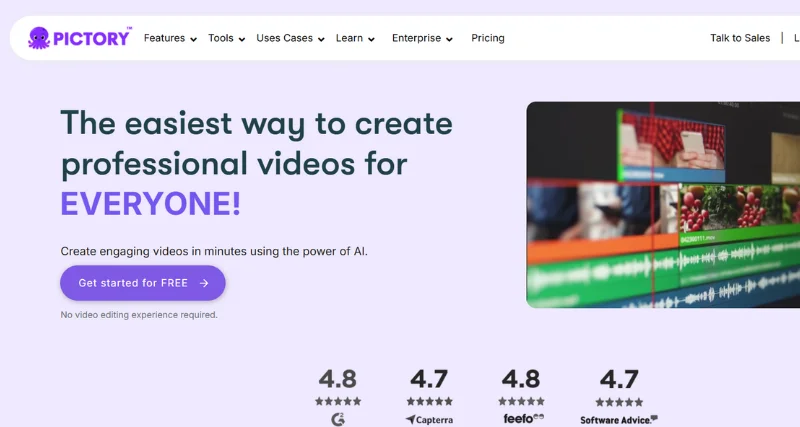Overview Is it worth it? FAQ
What is Pictory and How Does it Work?
Pictory works as an advanced AI content tool that allows users to create attractive video content with speed and ease. It transforms written text into professional-looking videos simplifying the entire video creation process. People with or without technical knowledge can use it . This tool becomes especially useful for educators, marketers, business professionals, and creators who want to turn written material into engaging video formats that are easy to share.
Standout Features/Capabilities
AI Video Creation: Turn articles, blogs, or written scripts into polished videos in just a few minutes.
Automatic Captioning: Include captions in your videos to improve access and keep viewers engaged.
Text-Based Editing: Make changes to video content by editing its text transcription cutting down on wasted time.
Voiceover Options: Use text-to-speech tools to add voiceovers or upload your own to fit the video’s tone.
Flexible Templates: Choose from a variety of templates that you can tweak to suit your brand and design needs.
Brand Kit Features: Add your logo, brand colors, and chosen fonts into videos without any hassle.
Versatility: Make videos to suit different purposes such as social media posts how-to guides, slideshow presentations, and product advertisements.
How It Works
Pictory works in a simple and easy-to-use way. Users begin by adding a script, blog post, or any type of text to the platform. The AI analyzes the input and picks matching visuals and sounds to create a video. Users can make changes by editing visuals adding a voiceover, or including captions. Once finished, the platform provides a ready-to-download video that can be shared. A tutorial video or hands-on demo is also available to help new users learn how to use it.
Use Case
People can use Pictory in many ways and across different industries. You can turn blogs into videos, make social media content, create testimonials, teach using tutorials or educational clips, or put together internal business presentations.
Best For
Pictory works well for marketers small business owners, content creators, social media managers, educators online coaches, and entrepreneurs looking to produce quality video content without spending too much time or money.
Pros
The interface feels straightforward and works well for both pros and those just starting out.
Automating video creation tasks saves a lot of time.
It produces high-quality polished videos without needing expert knowledge.
Costs less than hiring professional editors to get the job done.
Lets users turn written material into eye-catching videos to reach more people.
Cons
Professional editors might miss some advanced tools.
Customization works but could feel a bit limited for certain users.
Since it runs online, it depends on having an internet connection.
Benefits
Better Engagement: Use dynamic video content to reach more people.
Easier Accessibility: Add captions and voiceovers to make your videos easier for everyone to use.
Faster Results: Make polished videos in minutes instead of spending hours.
Budget-Friendly: Skip the cost of hiring pricey production teams.
Browser/Platform Compatibility
Since Pictory is online, you can use it with almost any modern browser such as Chrome, Safari, or Firefox. You do not have to install anything, so it works across different devices . A Chrome extension is being developed now. There is no mobile app yet, but the website adjusts well on phones.
Pricing
You can try Pictory for free to check out its features.
Starter Plan: To start your video journey, you pay $19 billed every year.
Professional Plan: To create videos with professional-level quality, it costs $39 per month billed yearly.
Team Plan: To collaborate as a team on video projects, the cost is $99 billed .
Is It Worth It?
Yes, Pictory is a good choice for those wanting to create professional-looking videos without needing advanced editing expertise. Its wide range of features and reasonable costs make it a solid option compared to complex editing tools or hiring pricey professionals.
1. Is there a Pictory app for mobile devices?
Not yet, but the web app works well on mobile browsers.
Yes, a free trial is offered, but it comes with limited features.
It suits marketers, educators, content creators, businesses, or anyone needing fast high-quality videos from text.
4. Does Pictory work with different languages?
Yes, it can handle various languages to create captions, voiceovers, and transcriptions.
5. What formats can you export in using Pictory?
You can save videos in common formats such as MP4.