
Replit
Build Apps Fast, Anywhere
Category: Development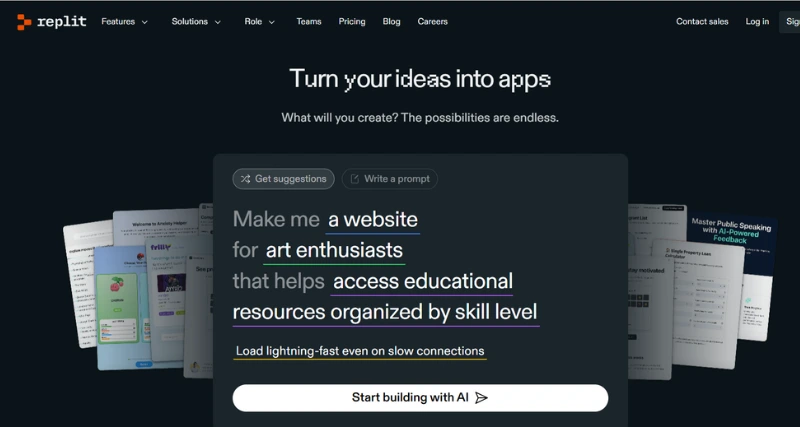
What Is Replit and What It Does?
Replit provides a shared online coding platform where people can write, run, and share projects straight through their browsers. Its easy-to-use design and cloud-based setup make it perfect for students, teachers, and developers to build code, launch apps, and work together without needing to install anything complicated on their computers. It supports over 50 coding languages like Python, JavaScript, HTML/CSS, C++, and Ruby. By removing the requirement for local software setups, Replit lets users code from any location or device.
Standout Features/Capabilities
- Ready-to-Go Coding Setup: Replit offers a development space that’s pre-set so users skip the hassle of lengthy installs and configurations.
- Collaborate in Real Time: Similar to how Google Docs works but for code, it lets several people edit one codebase together. This tool works great to learn or work as a team.
- Team Coding Mode: With live cursor actions and a chat feature, this option makes coding with friends or coworkers simple and interactive.
- Track Code Versions: Git support is built-in making it easy to keep track of changes and see the history of your projects.
- One-Click Hosting: Replit lets you deploy and host web apps fast even letting you set up custom web addresses.
- AI Assistance: The platform includes “Ghostwriter,” an AI tool designed to help users write, fix, and refine code .
- Cross-Language Debugging: Replit simplifies debugging tasks even when projects involve different programming languages.
How It Works
Getting started with Replit involves signing up and picking a programming language to start your project. The IDE, which is user-friendly and modern, lets you write, test, and fix your code in your browser. Its simple file management and version control tools are easy to pick up even if you’re a newbie. You can also bring in projects from GitHub or save files to take them wherever you need. With just a few clicks, you can deploy applications . The platform’s collaborative tools work great in team or classroom settings.
Use Case
- Learning to Code: Ideal to teach coding to beginners or classrooms full of students.
- Team Projects: Software teams can use its real-time editing and version control features to make collaboration smoother.
- Hackathons: Its ease of use and lack of install requirements allow people to work faster during hackathons.
- Prototyping: Professionals get tools to build and test new designs while hosting them .
- Freelancers/Tutors: It offers them a simple way to show, share, and team up on projects with either clients or students.
Best For
Replit serves many groups of people well.
- Coders looking for an easy and shared place to code.
- Teachers and learners wanting tools to teach and code .
- Business owners and freelancers aiming to create quick prototypes or presentations for clients.
- Beginners exploring coding without needing a strong computer setup.
Versions/Models ( if applicable)
Replit splits its plans based on what features you need:
- Free Plan: Offers essential coding tools, supports most programming languages, and allows public Repls.
- Hacker Plan ($7/month): Provides private Repls, access to Ghostwriter AI, plus extra power for memory and execution.
- Team Plan (Custom Pricing): Made for companies who need advanced teamwork tools or tailored options..
Pros
- Runs in the browser so you don’t need special hardware or complicated setups.
- Works with many different coding languages.
- Makes teamwork and learning simple with live tools and group features.
- Offers AI tools like Ghostwriter to help write and fix code faster.
- Lets you code, test, and launch everything in one place.
- Includes budget-friendly plans even with a solid free version.
Cons
- Needs an internet connection because it doesn’t work offline.
- Handles big complex projects more sometimes.
- Locks some extras, like the Ghostwriter AI, behind paid subscriptions.
Benefits
- You do not need to install anything. It works right away on any device connected to the internet.
- AI tools and live collaboration features improve efficiency.
- You can set up and host web apps fast to bring ideas to reality.
- The simple interface makes it great to learn coding for beginners.
Browser/Platforms Compatibility
Replit works in your browser and is compatible with all the main ones like Google Chrome, Safari, and Firefox. They offer a Chrome Extension to improve integration and an iOS app to let you code while you’re on the move
Available Pricing (Free vs Paid)
- Free Plan: A generous option that costs nothing to start.
- Replit Core: Build, launch, and expand your apps at $20 .
- Teams: Equip your whole team with Replit’s features at $35 per user every month.
- Enterprise: Get solutions tailored to your security and performance needs with custom pricing.
Is It Worth It?
To find a coding platform that is light, collaborative, and comes with tons of features, Replit is worth trying out. Beginners can get started using its free plan, while advanced users might enjoy extra perks like private project options and AI code tools. While it may not be perfect for handling very complicated tasks, its adaptable design, budget-friendly plans, and ease of use make it a great choice for programmers at all skill levels
No. Replit needs an internet connection since the platform is web-based.
Yes. You can link projects to GitHub and bring them in or send them out.
Yes, Replit includes a multiplayer option where you can work together live and chat at the same time
Yes, Replit lets you host and deploy web apps . It even supports using your own custom domains.
.
Replit
You must be logged in to submit a review.
Similar Softwares

treblle
Tags: AIInsights APIGovernance APIIntelligence APIMonitoring DeveloperTools

Helicone
Tags: AIObservability DeveloperTools GenerativeAI LLMMonitoring OpenSource

RTutor
Tags: AICoding DataAnalysis PythonData RStats RTutorAI

Embedditor
Tags: AICoding Embedding NLPTools OpenSource VectorSearch
Reviews
There are no reviews yet. Be the first one to write one.




