
SaneBox
email organizer for a clean, distraction‑free inbox
Category: Productivity Gain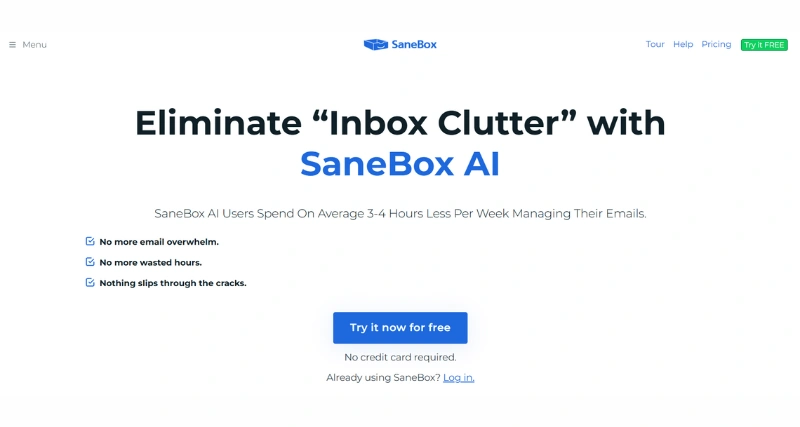
What is SaneBox and What Does it Do?
SaneBox is an email management system that helps you gain control over your inbox and save valuable time. SaneBox uses advanced AI technology that learns from your email habits to keep only the most essential emails in your inbox, removing any and all distractions. It ensures that you won’t have to spend time going through unnecessary emails anymore and can instead continue with the important tasks at hand.
You don’t need to download a new software or alter your current email service since SaneBox is compatible with your current platform; hence, improving your experience without demanding you to put any extra effort.
Standout Features and Capabilities
- Email Organization: Using machine learning algorithms, Sane Box sorts incoming emails into appropriate folders like “SaneLater” for low-priority emails, “SaneNews” for newsletters, etc.
- Custom Folder Making: Users can build custom folders such as “SaneBlackHole,” in which users can pull in emails they wish to unsubscribe from, and it will be done automatically in bulk too.
- Reminder and Follow-Up Features: Advanced message tracking offers functionality where users receive reminders if no response has been received for a specific time frame.
- Attachment Management: Relieves inbox space by forwarding large attachments received directly through emails onto cloud storage platforms such as Dropbox or Google Drive.
- Daily Summary: Summarized accounts of chosen messages reach through mail for cross verification at other times using filters.
- Safety: Confidential details about users files are accessed in a limited way allowing privacy protocols such as encryption or hashing enabling protection against unauthorized data collection.
How It Works
Following the registration for SaneBox, there is a quick but critical setup procedure that must be completed. This involves connecting an email account so SaneBox can see and analyze its past. Once SaneBox has been set up and its intelligent folder system is configured, clutter immediately starts sorting emails into eliminating right away throughout one’s daily digest.
Step-by-step tutorial on getting started with the tool are available by way of demo videos and screenshots on SaneBox’s official website.
Use Cases
- Busy Professionals: Perfect for managers and executives dealing with an overwhelming volume of daily emails.
- Freelancers: Keeps client and project messages together without the inconvenience.
- Students: Keep up with school notices while eliminating unnecessary promotions and spam.
Best For
SaneBox is ideal for anyone who considers inbox management to be an amount of time to spare or a burdensome chore. These include professionals, business owners, marketers, and those who use email extensively for day-to-day communication.
Versions/Models
SaneBox does not have versions but comes with several plans of subscriptions that have different features to suit individual users or businesses.
Pros
- Email sorting is able to save hours of work because it is automated and does not call for any manual labor.
- Compatible with all email services like Gmail, Outlook, Yahoo, etc.
- No installation of a special software or mail clients is needed.
- Responsive to the needs of the individual user.
- Provides certain productivity features like snooze and reminders.
Cons
- Costs related to premium features are in the form of a monthly or yearly subscription.
- May require time adjusting filters to meet your requirements perfectly.
- Restricted compared to other productivity or task management services.
Benefits
- Time Savings: Waste less time sifting through emails by allowing SaneBox to automate the organizing process.
- Increased Productivity: Get on with the crucial tasks while SaneBox takes care of distractions.
- Inbox Peace of Mind: Miss fewer essential emails with its reminders and snooze features.
- Space Savings: Handle attachments efficiently by delegating them to cloud storage.
Browser/Platform Compatibility
SaneBox is cloud-based and integrates with any email platform or client, such as Gmail, Outlook, Yahoo Mail, and others. Features are also available through a Chrome extension and mobile browsers, providing further functionality on the move.
Available Pricing (Free vs Paid)
SaneBox has no free option, but a free trial is available for users to experience its functionality. Its paid plans consist of tiered subscriptions:
- Snack Plan: $2.04/month, best for entry-level users with one email account.
- Lunch Plan: $3.50/month, best for users with multiple email accounts.
- Dinner Plan: $9.96/month, best for heavy users or business clients requiring premium features.
Is It Worth It?
If you regularly battle a bursting inbox or waste too much time dealing with emails, SaneBox is well worth the investment. Time saved and productivity gained usually more than cover the subscription fee, and it’s worth the investment for those who do a lot with email.
No, SaneBox deals with only email headers and metadata; it does not read or store email content.
Yes, upgrading, downgrading, or cancelling your plan is easy with SaneBox's flexible solutions.
Because SaneBox is web-based, it is supported by mobile email clients.
New users typically receive a free 14-day trial.
SaneBox
You must be logged in to submit a review.
Similar Softwares

Scribbly
Tags: AI Email Assistant AI writing tool Business Emails email automation Email Productivity Email Reply Generator Inbox Management Professional Communication Smart Email Assistant Stress-Free Emailing

Hypertype
Tags: AI Email Assistant business communication Customer Support AI email automation Email Efficiency Email Productivity Email Templates multilingual email tool NLP Email Tool Smart Email Replies

GMass
Tags: AI email tools campaign management ChatGPT email assistant email automation email marketing Email Productivity follow-up automation Gmail integration mail merge response management
Reviews
There are no reviews yet. Be the first one to write one.




