
Screenapp
0.0 out of 5 stars (based on 0 reviews)
Capture, Create, Share with Ease
Category: Writing & Editing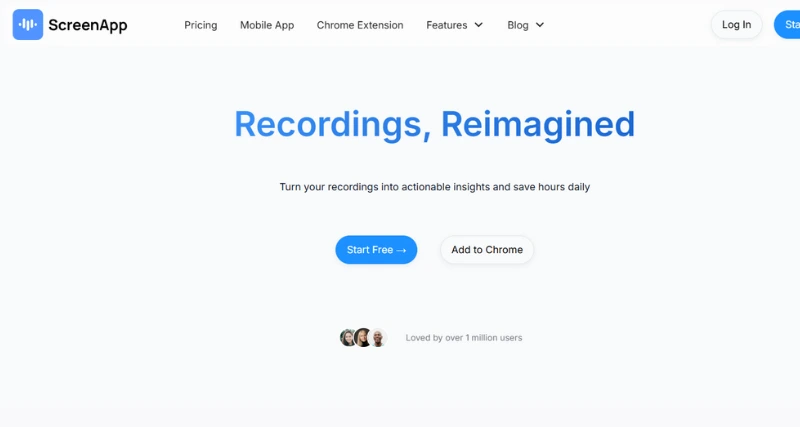
What is ScreenApp?
ScreenApp is an AI-powered online screen recording and transcription platform designed to streamline content creation. It enables users to capture audio, video, and screen activity effortlessly, transforming recordings into actionable insights through AI-driven transcription, summarization, and note-taking. Ideal for content writers, ScreenApp enhances productivity by simplifying the process of creating tutorials, demos, and documentation.
ScreenApp Features:
- Online Screen Recorder: Record screen, webcam, and audio directly in the browser without installation.
- AI-Powered Transcription: Automatically transcribe audio and video into text with high accuracy.
- Summarization Tools: Generate concise summaries of recordings to highlight key points.
- Video Editing: Trim, cut, and merge clips to create polished content.
- Secure Sharing: Share recordings via links or direct downloads with encryption for data security.
- Multi-Platform Compatibility: Works on Windows, Mac, Linux, and mobile devices.
- Template Generation: Create standardized templates for consistent documentation.
- Real-Time Captions: Add live captions to enhance accessibility.
- Integration Options: Embed screen recording features into other platforms.
ScreenApp Benefits:
- Time-Saving: Automates transcription and summarization, reducing manual work.
- Enhanced Accessibility: Transcriptions and captions make content inclusive.
- Improved Productivity: Streamlines content creation and collaboration processes.
- Cost-Effective: Offers a free plan with core features and affordable premium options.
- High Security: Encrypts data and provides local storage options for privacy.
Use Cases:
- Tutorials and Guides: Create step-by-step video tutorials or written guides for blogs.
- Webinar Repurposing: Record webinars, transcribe, and repurpose into blog posts or social media content.
- Customer Testimonials: Capture video testimonials and transcribe for marketing materials.
- Meeting Notes: Record team meetings, generate summaries, and share actionable insights.
- Educational Content: Develop lectures or training materials with transcriptions for students.
Screenapp
Similar Softwares

Big Sur Ai
0.0 out of 5 stars (based on 0 reviews)
Tagline: AI Agents for Smarter Workflows
Category: Productivity Gain

beatwave
0.0 out of 5 stars (based on 0 reviews)
Tagline: Turn Audio into Visuals—Fast & Easy
Category: Video and Audio

Banana
0.0 out of 5 stars (based on 0 reviews)
Tagline: Scale AI Inference. Simplify GPU Hosting
Category: Development

bagoodex
0.0 out of 5 stars (based on 0 reviews)
Tagline: Smart AI Chat for Every Need
Category: Communication
Reviews
There are no reviews yet. Be the first one to write one.




