
Skynet Technologies
Innovative Solutions for a Digital World
Category: Productivity Gain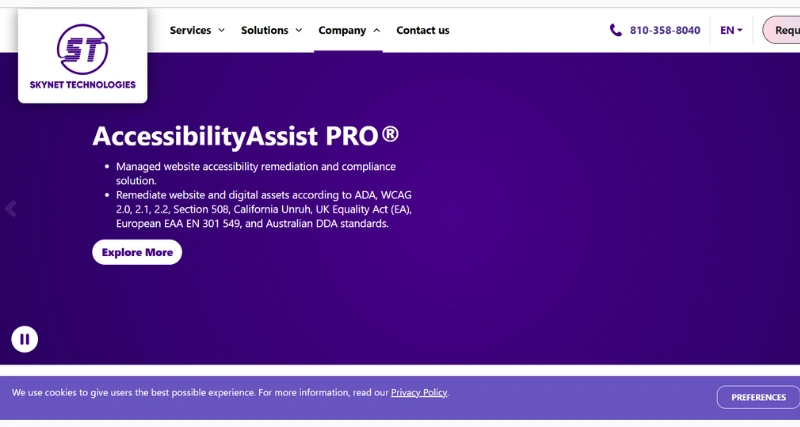
What Skynet Technologies is and What It Does?
Skynet Technologies offers a cutting-edge, all-in-one platform crafted to make work systems easier and more efficient. It serves a wide range of businesses by blending automation, task management tools, and teamwork features. This platform boosts efficiency, monitors performance metrics, and keeps communication flowing between team members. Whether you’re heading a startup running a large company, or organizing personal tasks, Skynet provides a modern way to get more done with less effort.
Standout Features/Capabilities
- Task Automation: Automate repetitive jobs to manage time more and reduce hassle.
- Real-Time Collaboration: Work on projects with your team to stay aligned at all times.
- Customizable Dashboard: Adjust the layout to match your needs and keep your priorities front and center.
- File and Data Management: Use a secure space to store, share, and handle essential documents with clients or teammates.
- AI-Powered Insights: Let smart tools analyze big data to deliver practical and useful information.
- Third-Party Integration: Link with tools like Google Drive, Trello, or Slack to expand how you work.
How It Works
Skynet Technologies runs on a web platform that has a user-friendly design. After signing up, users can start new projects or bring in existing ones. They can set up automation workflows, change them as needed, and view their progress using helpful dashboards. The platform makes teamwork simple. Team members can leave comments on tasks, share important files, and update task statuses . Adding third-party apps is easy, and the AI tools give advice on improving how your organization gets things done.
Use Case
Skynet Technologies offers flexibility with many different applications:
- To Run Businesses: Boost team cooperation and handle projects better.
- To Help Educators: Share content in an organized way to stay engaged with students.
- To Simplify Remote Work: Bring together tasks and communication for teams working apart.
- To Assist Freelancers: Update clients and organize your tasks more .
Best For
- Startups aiming to grow .
- Small and medium businesses trying to automate daily processes.
- Solo workers and freelancers looking to use a cost-effective productivity tool that adapts to their needs.
- Big companies handling large projects or multiple teams
Versions/Models
Skynet Technologies provides different options to match what users are looking for.
- Basic Plan (Free): This includes core tools like managing your tasks and working together in real time.
- Pro Plan (Paid): Offers AI-powered insights better integrations, and templates you can adjust to fit your needs.
- Enterprise Plan (Paid): Built to fit big businesses with custom options stronger security, and top-level customer support.
Pros
- The interface is simple to navigate making it a good choice whether you’re new or experienced.
- You can adjust many features, which makes it flexible to fit different industries.
- Teams of any size can find it affordable.
- Customer support provides solid help with questions and fixing problems.
Cons
- New users who haven’t used automation tools before might find it hard to learn at first.
- It doesn’t work well offline and needs a steady internet connection.
- Some of the more advanced tools are in the pricier plans.
Benefits
Using Skynet Technologies leads to better productivity smoother communication, and improved time management. Its automation tools handle boring repetitive work, and its data tools deliver insights that save both time and effort. Teams can use the platform as a shared space to talk and work together avoiding the hassle of juggling multiple systems.
Browser/Platform Compatibility
You can use Skynet Technologies on most popular platforms:
- Web Browsers: Works with Chrome, Firefox, Safari, and others.
- Chrome Extension: Makes it simple to access and use in the browser.
- Mobile Apps: Get it on iOS and Android to stay productive wherever you are.
Pricing
- Free Tier: A no-cost option ideal to handle personal projects or smaller tasks.
- Pro Plan: Starts at $9.99 per month and offers flexible solutions to scale with team needs.
- Enterprise Plan: Pricing is customized based on specific business goals.
Is It Worth It?
Teams or individuals aiming to increase efficiency, save effort, or work more will find strong value in Skynet Technologies. Its advanced tools adaptable features, and user-friendly design make it a solid choice for many uses. Although mastering the platform might take some time at first most find the benefits make up for this challenge.
Yes. It has a free plan with limited features. The paid plans begin at $9.99 per month.
Yes. Skynet Technologies can connect with tools like Slack, Trello, and Google Drive.
No. Skynet Technologies needs an internet connection because it runs online.
Yes. They offer around-the-clock customer support to help all users on paid plans.
You can switch from a free plan to a paid one anytime if you need to.
Skynet Technologies
You must be logged in to submit a review.
Similar Softwares

Amazon Q Developer
Tags: AI Code Assistant AWS Optimization Code Transformation DevOps Productivity software development
Reviews
There are no reviews yet. Be the first one to write one.




