
Synthesia
0.0 out of 5 stars (based on 0 reviews)
Your AI-Powered Video Creation Platform.
Category: Video and Audio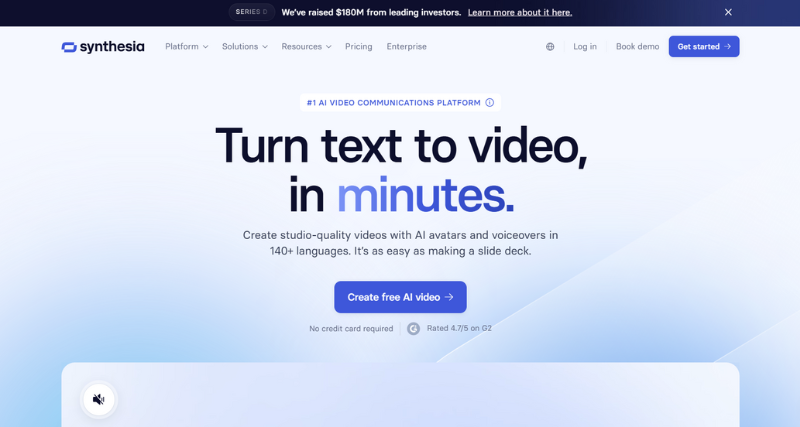
Synthesia
Similar Softwares

ai-studios
0.0 out of 5 stars (based on 0 reviews)
Tagline: Create Videos Easily with AI
Category: Content Creation & Automation

Synthesys
0.0 out of 5 stars (based on 0 reviews)
Tagline: AI-Generated Voices and Avatars for Effortless Content Creation
Category: Communication

Wisecut
0.0 out of 5 stars (based on 0 reviews)
Tagline: Edit Videos Smarter, Not Harder
Category: Communication

StoryBlaze.io
0.0 out of 5 stars (based on 0 reviews)
Tagline: Create viral videos in minutes with AI magic!🎬✨
Category: Communication
Reviews
There are no reviews yet. Be the first one to write one.




