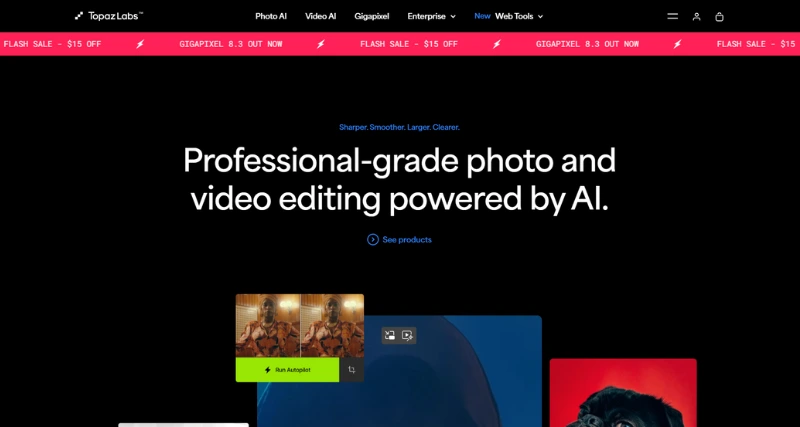What is TopazLabs?
TopazLabs is a leading provider of AI-powered photo and video enhancement tools designed to elevate the quality of visual content for photographers, videographers, and content creators. By integrating advanced machine learning algorithms, Topaz Labs offers solutions that enhance image resolution, reduce noise, sharpen details, and upscale videos, enabling users to achieve professional-grade results with ease.
TopazLabs Features:
AI-Based Image Enhancement: Utilizes machine learning to automatically improve image quality by reducing noise, sharpening details, and correcting imperfections.
High-Quality Upscaling: Enables users to enlarge images up to 600% without significant loss of detail, making it ideal for large prints or high-resolution displays.
Video Enhancement Tools: Offers capabilities such as video upscaling, stabilization, and frame rate conversion to enhance video quality and smoothness.
Seamless Software Integration: Functions as both standalone applications and plugins compatible with popular editing software like Adobe Photoshop and Lightroom, ensuring a smooth workflow.
User-Friendly Interface: Designed with an intuitive interface that caters to both beginners and professionals, facilitating easy navigation and efficient editing.
TopazLabs Benefits:
Enhanced Image Quality: Significantly improves the clarity and detail of photos and videos, resulting in more professional and visually appealing content.
Time Efficiency: Automates complex editing tasks, reducing the time and effort required to achieve high-quality results.
Cost-Effective Solution: Provides powerful editing capabilities without the need for expensive hardware or software, making professional-grade editing accessible.
Versatility: Suitable for a wide range of applications, from personal projects to commercial productions, accommodating various user needs.
Continuous Improvement: Regular updates and improvements ensure that users have access to the latest advancements in AI-driven editing technology.
Use Cases:
Professional Photography: Photographers can enhance image quality, recover details, and upscale photos for large-format printing or high-resolution digital displays.
Videography: Videographers can improve video resolution, stabilize footage, and convert frame rates to achieve cinematic quality in their projects.
Content Creation: Content creators can produce high-quality visuals for social media, marketing materials, and online platforms, enhancing audience engagement.
Restoration Projects: Ideal for restoring old or damaged photos and videos by reducing noise, sharpening details, and correcting colors.
Scientific Imaging: Researchers and scientists can enhance and analyze images with greater clarity, aiding in accurate observations and presentations.