
treblle
Streamline your API lifecycle with intelligent insights
Category: Data Analytics
What treblle Is and What It Does?
treblle is a one-stop API debugging, monitoring, and analytics platform that streamlines the development process and enhances the overall API lifecycle management. it enables developers and businesses to make APIs smooth by giving them real-time insights, easy documentation, and performance analysis. With treblle, companies are able to identify problems, track API utilization, automate API documentation, and obtain actionable insights to build better, optimized APIs.
Standout Features/Capabilities
- Real-time API monitoring: Maintains strict oversight of each request and response so teams can spot and correct problems as soon as they happen—before they snowball into something greater.
- API automated docs: Spare developers the drudgery. It produces short, accurate docs automatically, taking hours of work away and keeping everyone on the same page.
- Error debugging and tracking:The system itself sends API errors and shows the trace information automatically, and therefore developers can easily understand what has happened and how to correct it.
- API Analytics Dashboard: Provides you with a single, easy-to-understand view of how your APIs are performing—tracking usage, speed, and reliability. It’s all about enabling smarter, data-driven decisions for teams.
- Security Features: Provides to secure APIs through marking vulnerabilities and revealing possible threats.
How It Works
treblle integrates into your app through SDKs or API gateways. Once it’s installed, everything from API requests to responses is monitored in real-time. Developers get real-time access to error reports, performance, and logs from the dashboard. API trends, user statistics, and latency levels can also be seen—both of which assist with identifying bottlenecks or areas of optimization. If additional assistance is needed, treblle has demo videos or screenshots that guide you through its fundamental operations.
Use Case
treblle is most suitable for teams handling APIs across e-commerce, mobile app development, SaaS platforms, and fintech industries. For example, a startup creating a mobile app can easily detect slow-performing APIs and optimizing them before the product launch to users.
Best For
- Developers: Ideal for individual or multiple developers developing multiple APIs or debugging as part of the development phase.
- Quality Assurance Teams: Complements QA procedures with in-depth examination of response time, errors, and bottlenecks.
- Product Managers: Leverages analytics to gain knowledge regarding API usage and performance trends.
- Businesses: Ideal for startups, small companies, or large enterprises developing web or mobile applications based significantly on APIs.
Versions/Models
treblle has no set models but tailored plans based on team size or scale. The functionalities and features can be scaled to your requirement, and it’s agile for use in various user bases.
Pros
- Intuitive interface with easy-to-use dashboard.
- Reduces time spent debugging APIs, accelerating development.
- Privacy-first with compliance features built-in.
- Smoothly integrates with multiple platforms and coding languages.
- In-depth API analytics that assist in enhanced decision-making and performance.
Cons
- Non-Developer Learning Curve: Although the tool itself is simple to use by developers, business users would require a little time to completely understand the data and features.
- Limited Offline Support: This is a web application and relies on an internet connection, something that might be a drawback in very restrictive network areas.
Benefits
- Streamlined Debugging: Identify and repair bugs in real-time, and provide a seamless user experience.
- Boosted Productivity: Concentrate on fundamental development work as Treblle takes care of tedious monitoring and doc processes.
- Improved API Performance: Insights driven by data translate into performance gains and reduced latency.
Browser/Platform Compatibility
- Web-Based: treblle is web-based and accessed through an online dashboard, which supports cross-platform compatibility.
- Integrations: Supports most of the leading frameworks and platforms, such as Node.js, PHP, and Python.
- Mobile Accessibility: Although not a mobile-first application, it is accessible via mobile web browsers.
Available Pricing
treblle has tiered pricing:
- Free Plan: Essential features such as real-time tracking and basic API analytics, suitable for small-scale developers or API tool newcomers.
- Paid Plans: Start at a reasonable price and provide premium features such as deep analytics, team collaboration, and increased API call limits.
Is It Worth It?
To businesses and developers managing APIs, treblle is incredibly valuable by providing enhanced productivity, automated drudgery, and fast debugging. Its ease of use and solid feature set make it worth its weight in gold. There are alternatives out there, but it’s blend of real-time feedback, error tracking, and performance metrics makes it stand-out competitor. At its price point, this is an excellent ROI.
Yes, treblle supports SDKs for integration with the majority of popular platforms and frameworks.
Yes, treblle allows for various user accounts with assigned roles, which allows collaborative API management.
treblle actually offers a free plan for users to try core features before upgrading to premium plans.
Yes. treblle provides vulnerabilities detection tools and API compliance with security standards.
treblle
You must be logged in to submit a review.
Similar Softwares

Helicone
Tags: AIObservability DeveloperTools GenerativeAI LLMMonitoring OpenSource
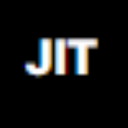
JIT
Tags: AICoding AIProgramming CodeAutomation DeveloperTools JITDev

Windsurf
Tags: AICoding AIIDE CodeAssistant DeveloperTools WindsurfEditor

Mintlify
Tags: APIIntegration CodeDocumentation DeveloperTools Documentation Mintlify
Reviews
There are no reviews yet. Be the first one to write one.




