Emailtree Review: AI Email Management addon
Emailtree is an AI email management addon that can integrate with any of your current email marketing channels. AI Jumble has come up with a complete Emailtree review where we will see how you can use this AI tool to manage your emails more efficiently. Further, we will also talk about the pros and cons of the email tool. By the end of the guide, you will come to know whether Emailtree is worth the investment or not. Talking about the investment, we will also see Emailtree pricing.
Let’s start with the basics and see the overview of Emailtree.

Emailtree Review: AI Email Management addon
As the name says, Emailtree is an email management platform that uses generative AI to supercharge your emails. The most basic and interesting feature here is the automated replies. We will talk about it as we move forward with the Emailtree review.
As of now, it’s important to understand that it’s not a complete email marketing platform. Instead, it’s a small email assistant that helps you with inbox management.
Even at AI Jumble, we keep getting a lot of emails from our customers and users. It becomes hard to reply to all, and it’s not humanly possible to classify email addresses if you are a customer-centric company. For instance, if you are an eCommerce company working with lots of customers, you need to classify the emails from non-customers and customers. This helps you in diversifying the pre-sale and postpost-saleport. For a small company, it’s not possible to do so.
That’s where Emailthree comes in. This AI tool helps you manage email addresses. Hubspot says that email marketing is used by 31% of marketers.
With AI email management, you can get the best out of your inbox whether it’s your company inbox or your personal.
What Are The Emailtree Features
There are multiple Emailtree features available. Most of the features are for the automation of your emails. So, you can expect the AI email management tool to do most of the work directly via automation. The best part is that you can classify the email addresses that come in.
Smart Reply
The Emailtree review starts with the main feature of smart reply. This feature analyzes past customer interactions and suggests personalized email responses. No, it doesn’t automatically reply to emails unless you have asked it to do it. Instead, You can adjust these suggestions before sending. This is very important to ensure a human touch. The template of smart replies is made using AI.

Automatic Email Classification and Routing
EmailTree can automatically sort and categorize incoming emails. You might have a lot of emails coming in from different target users. Emailtree can classify them and even direct the emails to an email if needed.
So, if the email is for the pre-sale, it will divert it to the pre-sale customer team while if it’s for the the post-sale, it will divert it to the post-sale team.

Knowledgebase Integration
Most companies have a knowledge base where the users can read the answers and possible solutions before they spend time contacting you. At AI Jumble Directory, when we review all the AI tools, we see many tools have a detailed knowledge base.
EmailTree can connect to your existing knowledge base as well. With this, you can allow your agents to access relevant information before they send the reply. The AI makes the work a lot easier.
Automated Workflows
As we are constantly mentioning in the Emailtree review, this AI email management can work with automation in the most unique ways possible.
You can set up automated workflows to trigger specific actions based on email content. This can include tasks like updating databases or sending follow-up emails. When you do it, you can create multiple workflows and focus more on customer conversion.
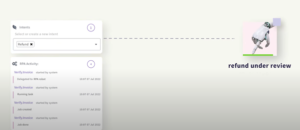
Email Templates
Create pre-written templates for common responses. This is quite common in most of the tools. So, we won’t talk more about it. It helps in saving agents time and ensuring consistency in communication.
Performance Tracking and Integration
EmailTree provides analytics to help you track agent performance and identify areas for improvement. With proper analytics, you can track the performance of which agents can reply to and solve the customers’ queries.
Further, it helps you with the integration. If you are using any business tools or CRM, you can integrate it with multiple tools.
How to use Emailtree?
We will now see how you can use Emaitree for AI email management. We can also consider this as how Emailtree works.
- When a new customer email arrives, EmailTree will automatically classify it and route it to the appropriate agent or team. You can assign this from the portal.
- The agent will see a suggested response from EmailTree based on the content of the email. The agent can then review the suggestion and edit it before sending it to the customer.
- EmailTree can also be used to create and manage automated workflows. For example, you can create a workflow that automatically sends a follow-up email to customers who have not responded to an initial inquiry within a certain timeframe.
- EmailTree provides a variety of reporting and analytics tools that can help you track your team’s performance and identify areas for improvement.
Pros of Emailtree
- Helps you a lot with automation.
- You can automate the workflows which is a great feature.
- Classification will help a small company with a lot of users and very few staff.
Cons of Emailtree
- While the classification feature is great, most email management tools already provide it or the companies have an alternate way of classifying it.
- There is a very limited free trial with no free plan. The pricing for the base plan starts at a much higher rate.
Emailtree pricing
The Starter Plan is the cheapest plan, with 300 conversations per month. They offer unlimited smart replies. It costs you 120 € /month. The Enterprise Plan is the most expensive and offers unlimited conversations per month.
They do have a 30-day free trial with no credit card required.

Emailtree Review: Is Emailtree Worth It?
Now comes the final answer whether you should go with Emailtree or you should be consider other options.
While Emailtree looks very interesting and attractive at first, you need to figure out whether you need it or not. Most of the features are not useful as classification is done through different email addresses or the email management software can classify it. If you are using a custom CRM, there could be problems with integrating the software. On the other hand, the pricing looks higher.
Overall, AI Jumble’s Emailtree review verdict would be negative here. We won’t recommend going with the tool. Instead, you can look for alternatives.
We have a complete battle of Emailtree with two other alternatives. You can check it out at Sanebox vs Emailtree vs Clean email.
If you’re looking for a quick alternative, you can always go with Mailbutler which is a great alternative to Emailtree. Here’s a full Mailbutler review.
Conclusion
To conclude, this was all about the Emailtree review. At AI Jumble, we keep reviewing such AI tools. We have an AI Jumble directory where you can have a look at all the tools from 53 different categories. We have a lot of email assistant tools for you that you can use. We even mention the pricing model in the listing websites. So, you can check if it’s suitable for you or not. Lastly, you can always check our blog for the AI tools review.

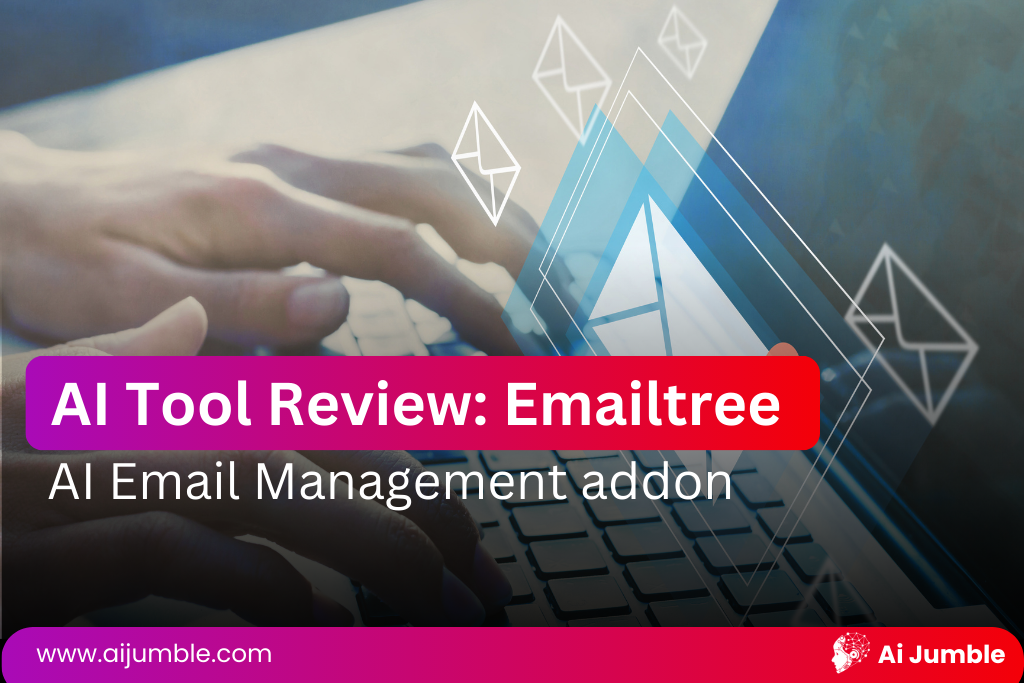
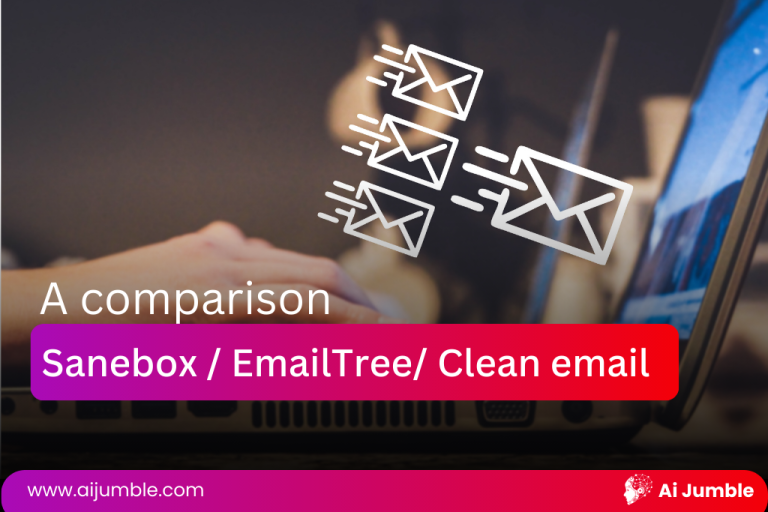





One Comment
Comments are closed.